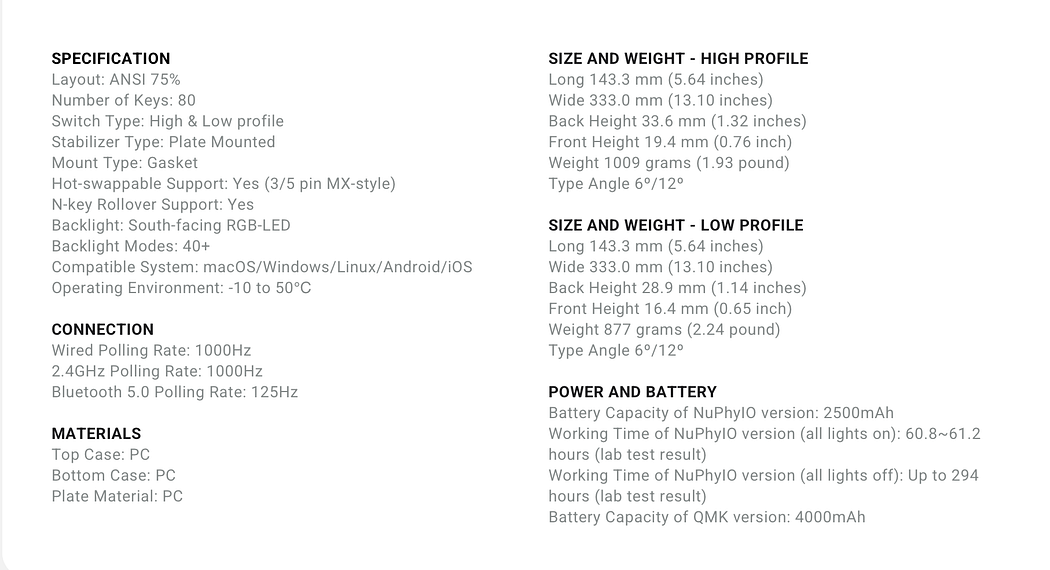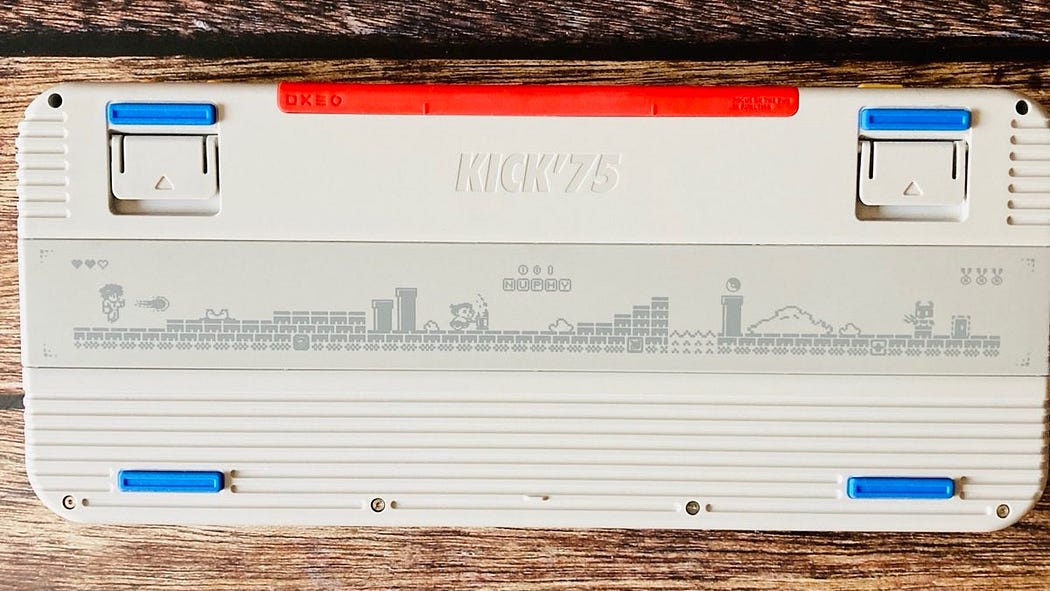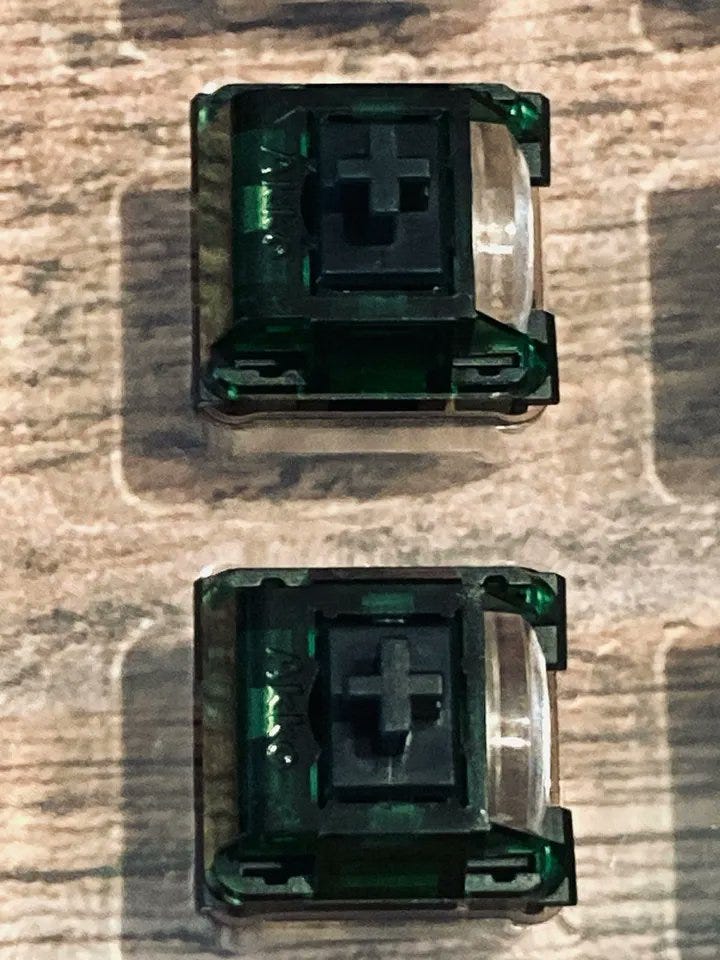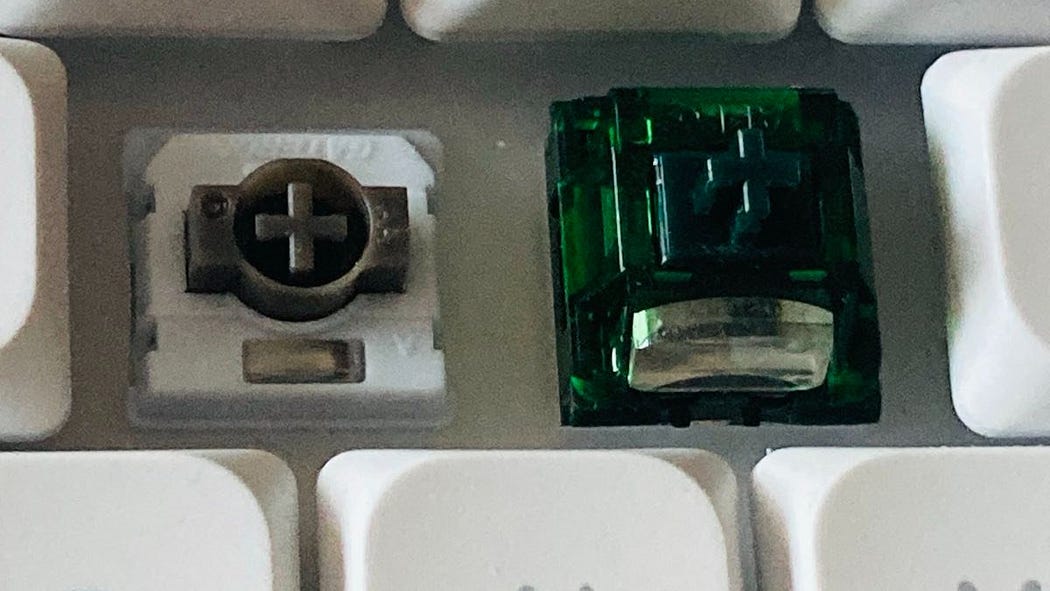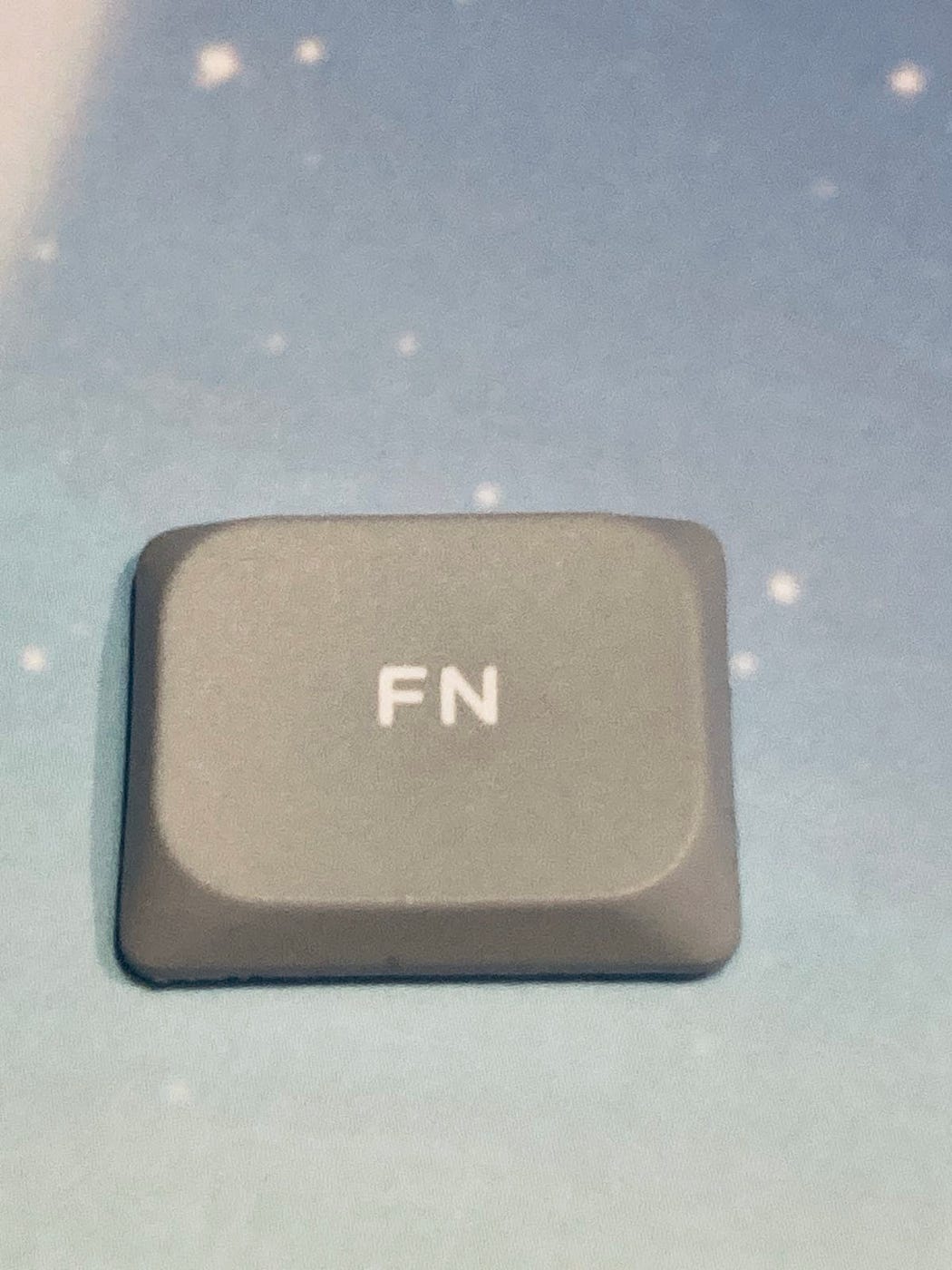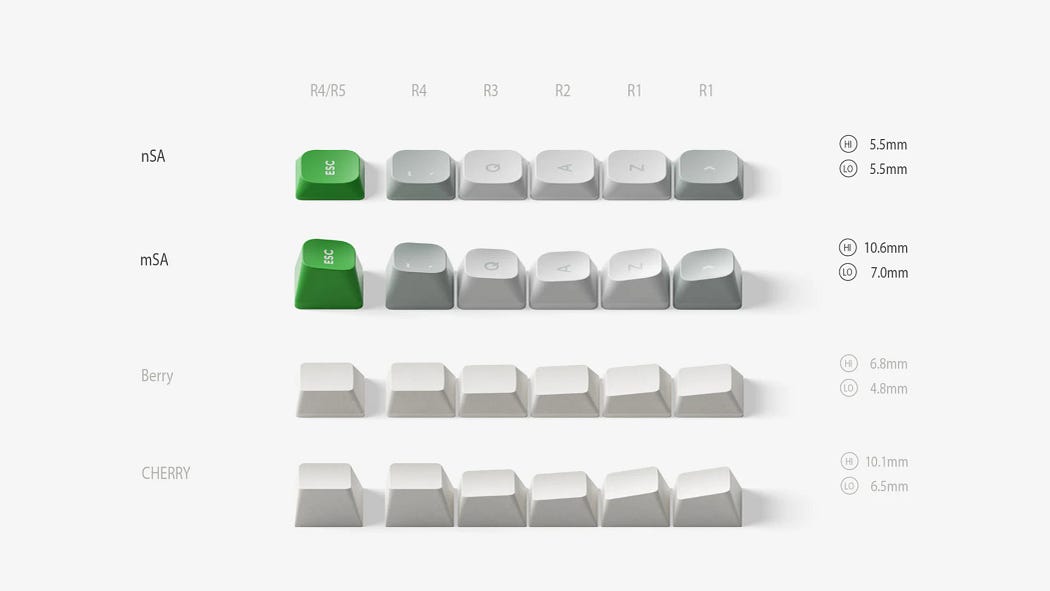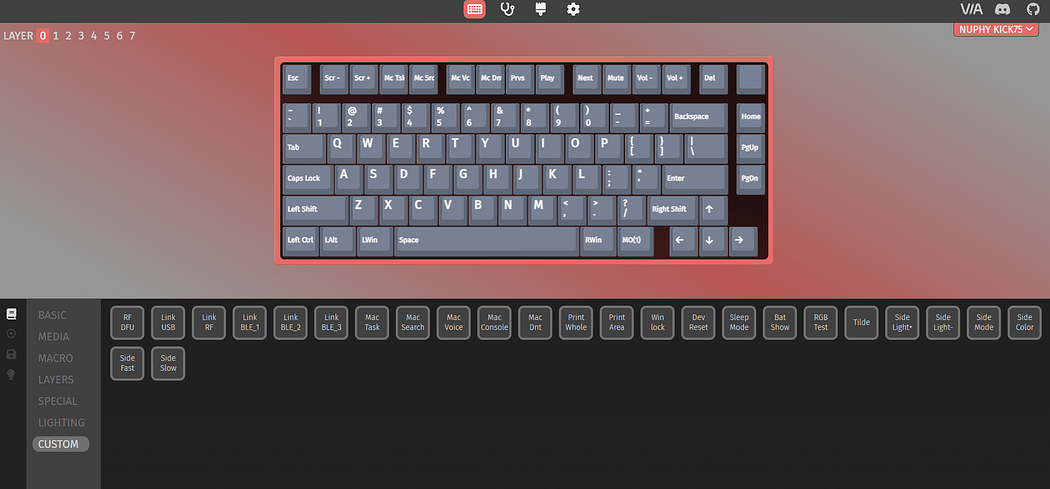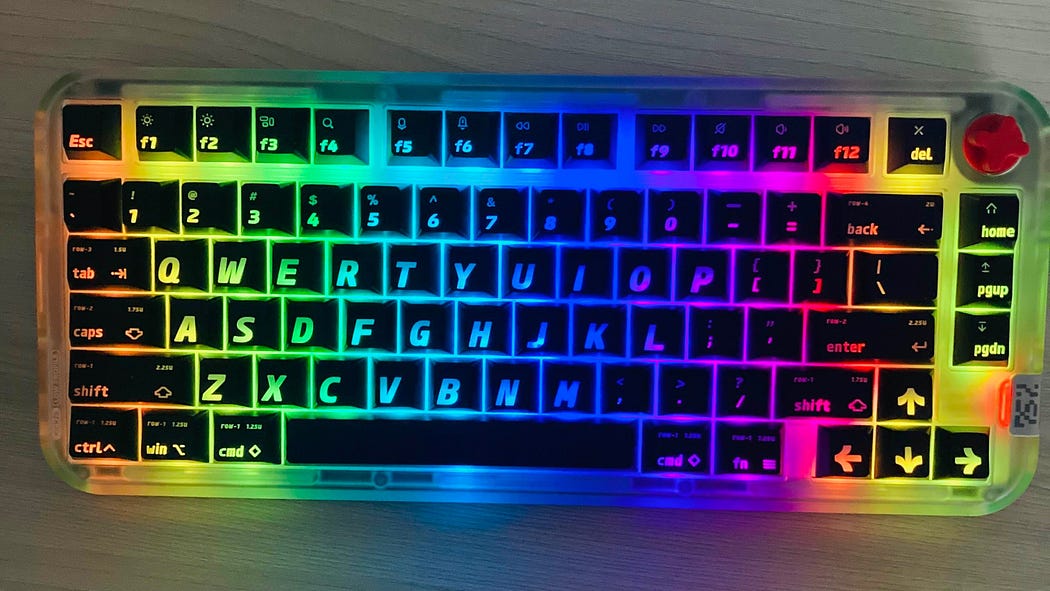Step into a time machine and let the NuPhy Kick’75 hybrid profile mechanical keyboard whisk you back to the retro gaming era, where pixelated adventures and neon-lit arcades ruled the day. Dripping with nostalgia, this isn’t just a keyboard — it’s a love letter to the 80s, blending that unmistakable vintage charm with cutting-edge innovation. NuPhy’s mission? To resurrect the funky, carefree vibe of yesteryear with a cute, cool design that feels like it leapt straight out of a classic gaming den. From its playful aesthetics to its hybrid low-and-full-profile switch compatibility, the Kick’75 doesn’t just look the part — it delivers a typing experience so slick and satisfying, you’d swear it’s 1985 all over again. Get ready to relive the golden age of gaming, one keystroke at a time!
Disclaimer: this unit was sent out to me for testing purposed, however, NuPhy had no influence on this review.
Concept
I reached out to NuPhy to learn more about this interesting concept and discovered that the NuPhy Kick’75, inspired by the iconic Nike Air Force 1 sneaker, began development in June 2022 as an all-plastic, entry-level mechanical keyboard designed to transition membrane keyboard users to mechanical ones. Initially conceptualized during the Halo keyboard’s trial phase, the design evolved by August 2022 with a side-profile sketch influenced by the Air Force 1’s aesthetic. Originally planned as the Kick’80 for a 2023 release, NuPhy pivoted to the Kick’75, integrating nano switches and switch-swapping capabilities. This redesign, finalized in 2025 after over 2.5 years, introduced innovations like the third-generation nano Switch, developed with Gateron, and the world’s first hybrid satellite stabilizer for both low- and standard-profile switches.
Its delayed launch from 2024 to 2025 reflects NuPhy’s pursuit of perfection amid a shifting market with declining keyboard prices and rising competition from magnetic and low-profile switch technologies. As the Kick’75 enters the market now, NuPhy aims to redefine the low-profile switch segment, questioning its role in an evolving industry while delivering a product that embodies its ambitious vision and distinctive style.
Specs
There are two types of this board you can choose from when ordering, with different options to customize your keyboard, including keycaps, switches (including silent ones), wrist rests, firmware versions (QMK or IO which related to different battery units of 4000 mAh and 2500 mAh respectively), mats, and swapping kits.
Bottom line? You can customize your Kick’75 in almost every possible way. And it is also ready for all those 3-D printed accessories.
In the Box
There are two types of this board you can choose from when ordering:
- 1 x Kick75 High /Low-profile Keyboard
- 1 x USB-C Data Cable
- 1 x 2.4G Receiver
- 1 x Keycap/Switch Puller
- 5 x Extra Keycaps
- 1 x Sticker Set
- 1 x Quick Guide/Poster (Low-Profile Download / High-Profile Download)
- 1 x Q&A Download
And here’s what you get in the Extra Swappable Kit, in this case for the low profile version:
- 1 x High-Profile Top Case
- 1 x High-Profile Plate Foam
- 1 x High-Profile Switch Pad
- 1 x Knob Cover
- 1 x Screwdriver Handle
- 1 x T6 Screwdriver Bit
- 1 x PH00 Cross Screwdriver Bit
- 1 x Instruction Guide Download
Bottom line? All packed in retro style, with old-school aesthetics that bring back 80s memories and that game-boy vibe. But I miss a dongle extension adapter there to make wireless connection better.
Design and Build Quality
The Nuphy Kick75 mechanical keyboard stands as a testament to the ingenuity and dedication of the Nuphy team, who poured a lot of hours into crafting a hybrid-profile design that blends functionality, aesthetics, and innovation. This keyboard isn’t just a tool — it’s a statement, born from a meticulous design process that balances the complexity of dual-profile engineering with a retro-inspired, Game Boy-esque charm. From the outset, the team set out to redefine what a mechanical keyboard could be, creating an interior structure that supports both low-profile and normal-profile configurations. This wasn’t a simple feat; it required designing a sophisticated gasket-mount system packed with layers of foam and sound-dampening materials to ensure a crisp yet subdued typing experience. The result is a keyboard that feels as premium as it sounds, with an efficient, noise-absorbing build that caters to enthusiasts and casual users alike.
The layout of the keys is a bit exploded, not too compact, so that you won’t hit that right Shift/Enter key too often, which is a welcome change when you compare it to Nuphy Air75.
The Kick75’s exterior is just as impressive, marrying practicality with personality. The two-step adjustable feet (that don’t fold under pressure) and rubber, silicone pads allow and for customizable typing angles, while a programmable smart knob adds a tactile layer of control, effortlessly adapting to user preferences. Smart switches make toggling between different systems — be it Windows, macOS, or others — a breeze, showcasing Nuphy’s focus on versatility. There is also a LED that signals many actions your keyboard is involved in. But the crown jewel of this design is its ability to switch between low and normal profiles, a feature that, while requiring some effort and an additional conversion kit, underscores the keyboard’s adaptability. The structure itself, crafted from high-quality plastic, exudes durability and refinement, though I did notice a slight flaw in my unit: the socket for the wireless dongle feels a bit loose, raising a minor concern about whether it might one day slip out during use. Still, this small hiccup barely detracts from the overall impression of quality.
Aesthetically, the Kick75 shines with its semi-transparent floating top cover and light-guiding column switch design, which work in tandem to deliver soft, even lighting that eliminates harsh glare — a detail that speaks to Nuphy’s obsession with perfection. The keyboard’s chassis is engineered to accommodate both low and normal switches seamlessly, supported by the conversion kit, making it a playground for customization. Every element, from the retro styling to the thoughtful ergonomics, reflects a cohesive vision brought to life through rigorous testing and refinement.
In summary, the Nuphy Kick75 is the culmination of exhaustive effort and passion from the Nuphy team. They didn’t just build a keyboard — they sculpted an experience, blending complex engineering with striking design. The time invested in perfecting the hybrid profile, refining the gasket-mount system, and polishing the aesthetics is evident in every keypress. The Kick75 isn’t just a product; it’s a labor of love, and it shows.
Bottom line? Great aesthetics with retro vibe, great interior elements, unique structure ready to swap profiles with some effort.
Switching Profiles
Here’s actually when the keyboard’s greatest feature becomes its greatest enemy. What do I mean by that? Read on.
Basically, while the concept is brilliant, the execution falters under the weight of its complexity. Swapping profiles isn’t a quick tweak; it’s a laborious process that takes about an hour for someone seasoned in keyboard modding and a daunting two to three hours for a novice. The task involves unscrewing plates, replacing foams, reapplying stabilizers (you have to remove them from the PCB and install them on the plate), and swapping switches and keycaps — a meticulous teardown riddled with pitfalls like misaligned components or damaged foams that can trip up even careful users.
For all its innovation, this feature feels impractical for the end user. Most people, faced with the time and effort required, are unlikely to bother switching more than once — if at all — before settling on one profile and leaving it there. It’s a stark contrast to the seamless usability we’ve come to expect from great design. Think of the first iPhone: Nokia pioneered the smartphone, but Apple refined it into something intuitive and accessible. Nuphy’s idea is bold, but it lacks that polish — profile switching should be smoother, faster, and less prone to frustration. Instead, it risks becoming a gimmick, a feature users admire in theory but abandon in practice as the novelty wears off and the hassle sets in. Over time, this could breed frustration rather than fascination, leaving the Kick75’s greatest strength overshadowed by its clunky reality. Perhaps Nuphy will one day streamline this process, but for now, it’s a brilliant concept that trips over its own ambition.
Perhaps NuPhy should look into the ball catch mechanism and magnetic connection that some other keyboard manufacturers have started implementing?
Here’s a quick tutorial on how to swap the profile:
Bottom line? Profile quick-swap idea is great but it takes too much time and effort for the end user to feel comfortable with it.
Typing Experience
Some first impressions video below:
As a bonus, here’s some impressions over the wrist rest and the quick-swap kit:
Bottom line? Kick75’s sound profile is at at least as good as the Air75, actually, it’s even better. Probably the best sound experience in a low-profile board I’ve heard .
Keycaps and Switches
Kick’75 boards come with both nSA and mSA keycap designs to meet various preferences. The nSA, equipped with low-profile switches, has a slim look perfect for smaller setups, whereas the mSA, featuring high-profile switches, provides better ergonomics and bigger key surfaces for enhanced typing comfort.
Both keycaps have that nice, chalky feeling and grip, ensuring your fingertips will stay where they should be.
Bottom line? Great feeling switches, fantastic keycaps.
Software
The NuPhy Kick’75 mechanical keyboard comes with a unique software approach, offering users two distinct versions to choose from, each with its own firmware: the IO firmware and the QMK firmware. The version with IO firmware is the more budget-friendly option, while the QMK firmware variant carries a higher price tag. This gives buyers flexibility depending on their needs and preferences, though both deliver a robust experience.
The IO firmware is designed with simplicity in mind, offering an intuitive interface that might feel easier to navigate for those who prefer a straightforward setup. It’s a closed-source solution tailored by NuPhy to streamline the user experience. On the other hand, the QMK firmware, an open-source alternative, matches the IO version in functionality and performs just as well. Despite its reputation for being a bit more technical, QMK is highly capable and doesn’t compromise on features. To get started with QMK, you’ll need to upload a specific JSON file, which is conveniently downloadable from NuPhy’s website (nuphy.com). This step ensures seamless pairing with the configurator, and once that’s done, it’s smooth sailing.
Both firmware options unlock a full suite of customization possibilities. You can create additional layers to suit your workflow, tweak the RGB lighting to match your setup or mood, and craft macros to streamline repetitive tasks. Whether you opt for the IO or QMK version, the Kick’75’s software empowers you to tailor the keyboard to your liking with ease and precision. The choice ultimately comes down to whether you value the plug-and-play nature of IO or the open-ended flexibility of QMK — either way, you’re getting a powerful tool that works reliably.
Gaming Experience
When it comes to the gaming experience on the NuPhy Kick’75, it’s worth setting expectations upfront: this isn’t a magnetic keyboard with fancy features like customizable actuation points, rapid trigger, or SOCD (Simultaneous Opposite Cardinal Directions) support. If you’re coming from a high-end gaming board with those bells and whistles, you’ll notice the difference. Its latency, even when wired, clocks in at around 3ms per key press — higher than the sub-1ms response times of some specialized gaming keyboards. But here’s the thing: for an all-purpose keyboard, that’s still an impressive result. Unless you’re a hardcore competitive gamer chasing every millisecond or relying on rapid trigger for lightning-fast resets, you’re unlikely to feel held back by this latency — or even notice it in practice. Trust me, for most players, it’s more than adequate.
That said, the Kick’75 shines as a versatile, all-round performer rather than a gaming-first design. The typing feel and build quality carry over nicely into gaming, offering a satisfying experience for casual to semi-serious play. Where it stumbles a bit is in wireless mode. The 2.4GHz dongle connection works at 1k polling rate works well in theory, but I’ve run into occasional cut-offs during sessions. It’s not a constant issue, but it happened enough to pinpoint the cause: distance between the dongle and the keyboard. NuPhy could easily fix this by including an extension cable or dock for the dongle, letting you position it closer to the keyboard for a rock-solid connection. Without that, you might need to tweak your setup to avoid hiccups, especially in fast-paced games. Wired mode sidesteps this entirely, so if wireless isn’t a must, you’re golden. For its price and purpose, the Kick’75 delivers a gaming experience that’s surprisingly solid — just don’t expect it to compete with the bleeding-edge esports crowd.
Summary
Ladies and gentlemen, let us bring this journey to a close with the remarkable NuPhy Kick75 — NuPhy’s groundbreaking first-ever swappable keyboard that transitions from low profile to high profile, delivering an experience that’s as versatile as it is captivating. This isn’t just a keyboard; it’s a love letter to the retro gaming era, oozing with Game Boy vibes straight from the 80s. Its aesthetics are nothing short of amazing — think frosted cases, bold knobs, and a nostalgic charm that transports you back to the days of pixelated adventures. It’s not just pretty to look at; it’s built like a tank, with a sturdy construction that speaks to its premium quality, marred only by a few minor shortcomings that barely dim its shine.
The Kick75 doesn’t stop at looks — it performs. With a decent battery life that keeps you going through marathon sessions (up to 294 hours with RGB off, per NuPhy’s claims), brilliant RGB lighting that dances across its keys, and the flexibility of QMK or the intuitive nuphy.io web software, this keyboard is a dream for customization enthusiasts. But where it truly sings is in its sound profile. Among low-profile keyboards, it arguably boasts the best acoustics — crisp, satisfying, and rich — while the high-profile mode elevates it further, delivering a supreme auditory experience that rivals the best in the game. For gamers, it’s a reliable companion too, offering smooth performance with its 1k polling rate, though a slight delay might be noticeable for those craving the razor-sharp responsiveness of higher polling rates. Still, for most, it’s a gaming board that holds its own with flair.
Now, the star of the show: that swappable profile design. The ability to switch between low and high profiles is a game-changer, making the Kick75 one of the most versatile keyboards on the market. But let’s be honest — it’s not a quick swap. The process takes about an hour and involves swapping top cases, adjusting stabilizers, and tweaking foams. For those with little experience, it can feel a bit troublesome, even daunting. It’s a small price to pay for such innovation, but I can’t help but wish for the future — here’s hoping NuPhy finds a way to streamline this process, making it quicker and more accessible to all.
In the end, the NuPhy Kick75 stands tall as a triumph. It’s pretty, it’s powerful, and it’s packed with personality. Whether you’re typing up a storm, gaming into the night, or simply admiring its retro charm, this keyboard delivers an experience that’s as delightful as it is functional. Despite the swapping quirks, its stellar build, sound, and versatility make it a must-have. I wholeheartedly recommend the Kick75 to anyone ready to embrace a keyboard that’s as bold and brilliant as they are. NuPhy has kicked it out of the park — here’s to more innovation ahead!
Who’s this kick-ass Kick’75 keyboard for?
I highly recommend the NuPhy Kick’75 as quite possibly the best all-round keyboard out there, especially with its standout feature: the ability to switch between low-profile and normal-profile keycaps. This flexibility sets it apart, letting you tailor the typing experience to your preference — sleek and compact with low-profile switches or ergonomic and spacious with high-profile ones — all in one package. It’s a dream for anyone who values versatility without sacrificing quality, whether you’re typing, gaming, or tweaking it to perfection with its IO or QMK firmware options.
That said, a word of caution for those who aren’t keen on modding: switching profiles isn’t a plug-and-play process. If you’re too lazy to tinker, new to modding, or simply don’t have the time or patience to spend at least an hour swapping keycaps and potentially adjusting switches, this feature might feel more like a hassle than a perk. For you, I’d suggest a simpler solution — grab two Kick’75 boards instead: one low-profile and one high-profile. It’s a bigger investment, sure, but it saves you the effort and ensures you’ve got both experiences ready to go, no assembly required. For everyone else willing to put in a little work, the Kick’75’s adaptability makes it an unbeatable all-round champ!
Bullet Points
- world’s first ever keyboard with high-low compatible design
- great typing/sound experience in both profiles (lots of layers of sound-dampening material), with normal profile being a bit louder
- silent switch option, which is a game-changer for those who want a quieter typing experience
- endless DIY possibilities to print 3D accessories
- eye-catching retro aesthetics, beautiful game-boy vibes
- very good build quality with only minor shortcomings like…
- the wireless dongle socket at the back of the keyboard is a bit loose or…
- switches can be removed by mistake alongside the keycaps
- tri-mode connectivity with decent battery life with 2500mAh unit (IO) & 4000mAh unit (QMK) (around 5 days with full RGB on, almost 300 hrs with RGB off)
- two versions of software: web-based nuphy.io or QMK/VIA software
- profile switching should be more noob-friendly though because…
- … it’s not a quick swap in seconds, it is a conversion system you need to focus on for an hour and…
- …you can’t just swap low to normal profle without taking then board apart (switches won’t latch)…
- … so it all take a lot of time and is not that easy to do actually
- receiver extension adapter would decrease latency to minimum because I’ve encounter sudden cut-off a few times while playing
- still decent latency, but not on par with magnetic keyboards though (real 1k polling and scanning in both wired and wireless mode)
- since the conversion kit could overcomplicate things, I’d just recommend to choose either low profile or normal profile version, or…
- GET THE BOTH ONES if you feel like it (“Shut up and take my money” meme incoming)
Get your Kick75 here and use code “airmanthe” for additional discount
Disclaimer: this review is not a paid endorsement. I want to ensure transparency and let you know that I am not receiving any compensation, monetary or otherwise, for evaluating or discussing this tech product.