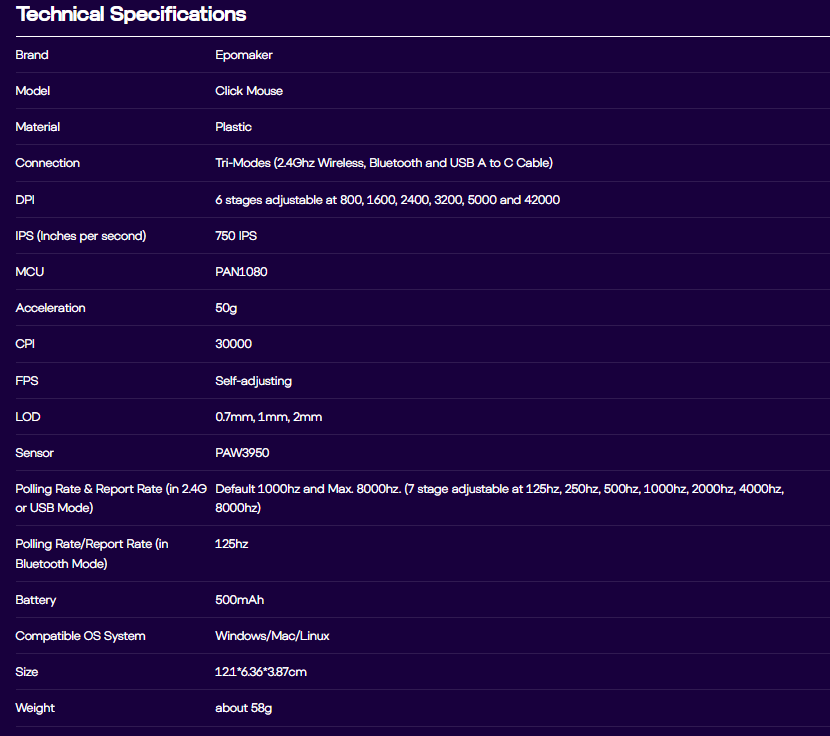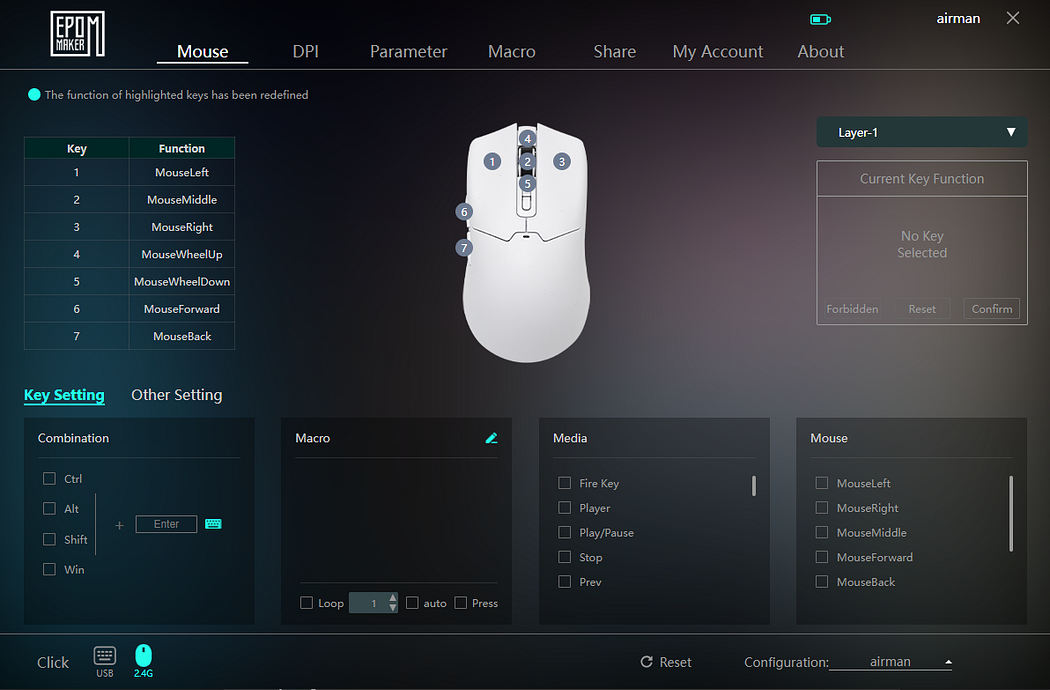I was genuinely caught off guard when I heard Epomaker, the keyboard pros, stepped into the gaming mouse scene with their Click Mouse. The name’s so simple it’s almost cheeky, but it fits — straightforward and clicky, just like it sounds. It’s a bold move for a brand I’d pegged as all about keys, not cursors, and now I’m curious to see if it’s as solid as their boards. Worth a peek, right?
Disclaimer: this unit was sent out to me for testing purposed, however, Epomaker had no influence on this review.
Testing Scenarios
Hand size: 21 x 12 cm
Grip: hybrid relaxed claw/finger tip
Testing duration: three weeks
Humidity: 50–65%
Mousepads used: EspTiger Liu Li v2, OwePowe Summer Camp Bear. Artisan Hien Soft XL, Cerapad Kin v2, Tenta-x Last Stand.
Specs and Dimensions
Bottom line? Industry’s top specs, tri-mode, acceptable weight, 8k polling.
Unboxing
Unboxing the Epomaker Click Mouse is a straightforward affair. It arrives in a simple black box featuring a white image of the mouse on the front. Inside, the mouse is snugly fitted into a plastic sleeve, resting on a spongy pedestal for protection. Alongside it, you’ll find a standard braided cable, some grip tapes, the 8k dongle and a manual. That’s it — nothing fancy or unexpected, not even an extra pair of skates to spice things up. Pretty basic, but it gets the job done.
- Epomaker Click Mouse
- 8k dongle
- USB-A to C braided cable
- manual
- grip tapes
Bottom line? Pretty standard, I’d like to see additional skates/dots added.
Balance and Weight
The Epomaker Click Mouse weighs exactly 57 grams on my scale, which hits a nice sweet spot for most users. I’ve come across mice with a similar shape that drop as low as 40 grams, feeling almost too light, and others that push past 60 grams, starting to feel a bit hefty. At 57 grams, this one strikes a solid balance — light enough to glide effortlessly but substantial enough to keep control precise. The weight distribution is spot-on too, centered nicely so it feels even and natural in hand.
Bottom line? Well-balanced in the “sweet spot” range.
Build Quality and Coating
The build quality of the Epomaker Click Mouse is pretty solid overall. It’s not quite up to Zowie’s level of perfection, but it holds its own just fine. There’s no creaking or any major issues with the design and material quality. The mouse is made from good-quality plastic, and when you squeeze it, there’s no noticeable give. It’s sturdy, but don’t expect it to withstand a hammering — probably not something you’d want to use to nail a coffin together.
As for the coating, it’s excellent. It’s grippy and holds up well, even if you have dry hands and it reminds me Razer’s coating. I also didn’t notice any annoying fingerprints marking up the shell, which is a nice touch. So, overall, the Epomaker Click Mouse definitely delivers in terms of build and coating for its price range.
Bottom line? Good build quality, great coating.
Buttons and Clicks
The Epomaker Click Mouse features Omron D2LS mechanical switches on the main buttons, rated for 20 million clicks. They’re light, spammable, and built for e-sports, making rapid inputs feel effortless. I also really like the button grooves on the main clicks. The side buttons are a standout, featuring a unique textured ridge that enhances grip — I really like this design, and I don’t think I’ve seen it on any other mouse. The scroll wheel, however, could be lighter to spam, which matters to me since I use it a lot. Pre and post-travel on all buttons are minimal, but M1 and M2 do have some noticeable side play. Click latency is solid, closing in on 2ms, making it responsive enough for competitive gaming. Overall, the clicks and buttons are decent, but there’s definitely room for improvement.
Bottom line? Good but not perfect clicks, some side play on M1 and M2.
Shape and Grip
The shape of the Epomaker Click Mouse reminds me of the Maya, but slightly larger — about 2mm longer and 1mm wider — with an ergonomic curve designed to reduce wrist strain. I also got slight RAWM SH01-Pro vibes, but that comparison isn’t perfect since the Click Mouse fills the palm much more. For a small mouse, it has a substantial hump in the middle and curved back sides, which let both sides rest against the rear of my palm, making it really stable for lateral aiming.
With my relaxed claw/fingertip grip, I could move it vertically with my fingers or rely on wrist aiming comfortably. After a couple of days adjusting to the shape, it felt really solid in hand — and keep in mind, my hands are pretty big at 21x12cm.
Bottom line? Great for claw and finger tip, even for ballers like me.
Skates and Battery Life
“Oh, shit, here we go again.” That was my first thought when I saw the black Teflon feet, reminiscent of Zowie’s. But this time, it’s different — these skates are surprisingly good, striking a great balance between glide and control. On my Artisan Hien Soft (hybrid cloth pad), they performed excellently, and even on glass, they held up well, though I can tell that surface will wear them down quickly. The edges are nicely rounded, which helps with smooth movement. Honestly, I’m curious who manufactures these for Epomaker, because they’re really solid. As for battery life, the 500mAh unit holds up well, lasting around 5–6 days of heavy gaming at 4K polling rate — which, by the way, stays pretty stable throughout.
Bottom line? Very good skates, decent battery life and stable polling rate.
Sensor Performance and Software
The 3950 sensor in the Epomaker Click Mouse continues to impress me — it’s not just better than the 3395 on paper, but also in actual performance and how deeply it can be tweaked through software. Epomaker’s execution here is rock solid, delivering flawless tracking with no spinouts, skips, or odd behavior. It just feels sharp and incredibly precise. The software customization is helpful here, allowing for fine-tuned adjustments that make a real difference. My only minor complaint? The cut-off at the lowest LOD wasn’t always perfect — sometimes it didn’t trigger properly at 0.07mm. But overall, the sensor and software combination is almost flawless.
The software is where Epomaker still has work to do. It covers most crucial features, but it’s not complete and has its fair share of bugs and shortcomings. I reached out to Epomaker, and they assured me that missing features like Motion Sync and Gaming/Performance mode are in development, but as of February 2025, they’re still absent. Another frustrating limitation is that you can’t redefine the DPI buttons, which feels like an oversight. Some of the translations and explanations are also a bit off — for example, what exactly is “rectilinear correction”? (I’m guessing it means angle snapping).
That said, for Epomaker’s first attempt at gaming mouse software, their HUB software is a solid starting point. It’s a true hub, as it also integrates with their keyboards. You can set macros, remap buttons (except DPI ones), adjust polling rate, tweak DPI steps, and modify response time. There are some quirks, though — like how removing the lowest 400 DPI step doesn’t actually remove it from the software. On the flip side, there’s an interesting option to enhance scroll wheel and button stability, which I haven’t seen in many other mouse programs. Epomaker HUB has real potential, but it needs polish and improvements.
Bottom line? Greatly performing sensor and software that has potential but must get rid of bugs and shortcomings.
Gaming Performance
I went into this blind— but man, it’s got some serious chops for the price, especially in fast-paced stuff like FPS games. I was tearing through rounds of Battlefield and Quake, and the agility was unreal. Tracking a single target — like locking onto some dude’s head for a clean shot — felt stupidly smooth. I’m talking laser-focused precision that made me feel like I was overperforming. Whether I was micro-adjusting for a sniper shot or swinging wild in a clutch, it kept up. It’s honestly the best I’ve ever tracked one guy at a time.
Now, when things got chaotic — like multiple enemies popping off in a firefight — it wasn’t quite as flawless. I didn’t go for a fingertip grip, which might’ve helped with the quick switches. Instead, I stuck to my relaxed claw style, and while it was still solid, I had to work a bit harder to snap between targets. Not a dealbreaker, just something I noticed when the screen was a mess of bodies. Flicks, though? Those were on point. Whipping the crosshair across the screen to catch a sneaky flank felt fast and natural, only some overcorrections needed but that’s natural when you come from a 70 gram mouse (my previous one).
Overall, this thing’s a sleeper hit for gaming. It’s not perfect — multiple targets are limited with certain grips and that LOD quirk can trip you up if you’re a perfectionist — but for zipping around, flicking shots, and holding your own in a match, it’s way more than I expected from a mouse I didn’t even know existed a month ago.
Bottom line? Great tracking and aim stability for a hybrid-claw and claw user.
Summary
The Epomaker Click Mouse is a peripheral I’d never even heard of until Epomaker reached out to me. Honestly, I was pleasantly surprised by how good it is, especially for the price they’re asking. The shape is a standout — it’s comfy and agile, making it a breeze to whip around in fast-paced games. My tracking on a single target? Spot-on, probably the best I’ve ever managed. That said, juggling multiple targets was trickier since I didn’t fingertip grip it — I went with a relaxed claw instead. Flicks felt snappy and precise too.
Right out of the box, it’s ready to roll. The skates strike a nice balance between control and glide, so I didn’t need to tweak a thing. Battery life holds up well, and the sensor does its job solidly, though I noticed it doesn’t always cut off at the lowest lift-off distance. The weight’s decent — not too heavy, not too light — and the clicks are satisfying enough. The side buttons have this cool little ridge that makes them easy to grip, and the coating feels premium, giving you a confident hold.
That said, without some marketing push, I worry this mouse might fly under the radar. It’s a shame because it’s a really solid option — think something close to the Maya vibe. If you’re hunting for a reliable, no-fuss mouse that punches above its weight, the Click Mouse won’t let you down.
Bullet Points
- really good mouse that has been completely under the radar
- very good shape (Maya-like but a tad bigger) for finger and claw grip, even for big hands
- black teflon feet are surprisingly good, combination of control and glide
- really decent battery life
- good, grippy coating
- unique side buttons
- overall good quality…
- …but main clicks could be snappier and scroll wheel a bit lighter
- software needs work though
- polling rate LED is not bright enough so you don’t know what rate you’re on until you check the driver
- DPI buttons are not programmable for now
Get this great small mouse from Epomaker website
Disclaimer
This review is not a paid endorsement. I want to ensure transparency and let you know that I am not receiving any compensation, monetary or otherwise, for evaluating or discussing this tech product.