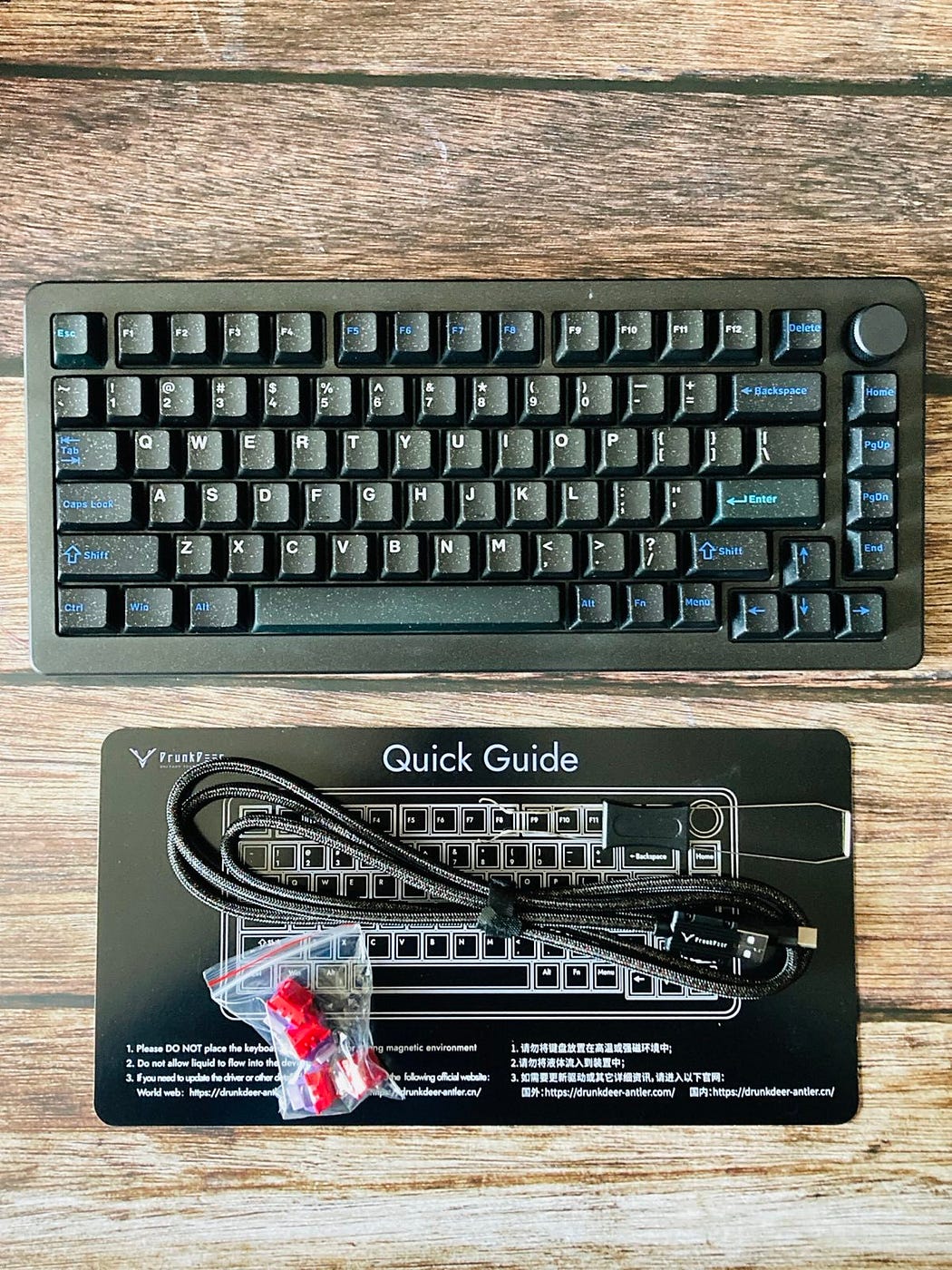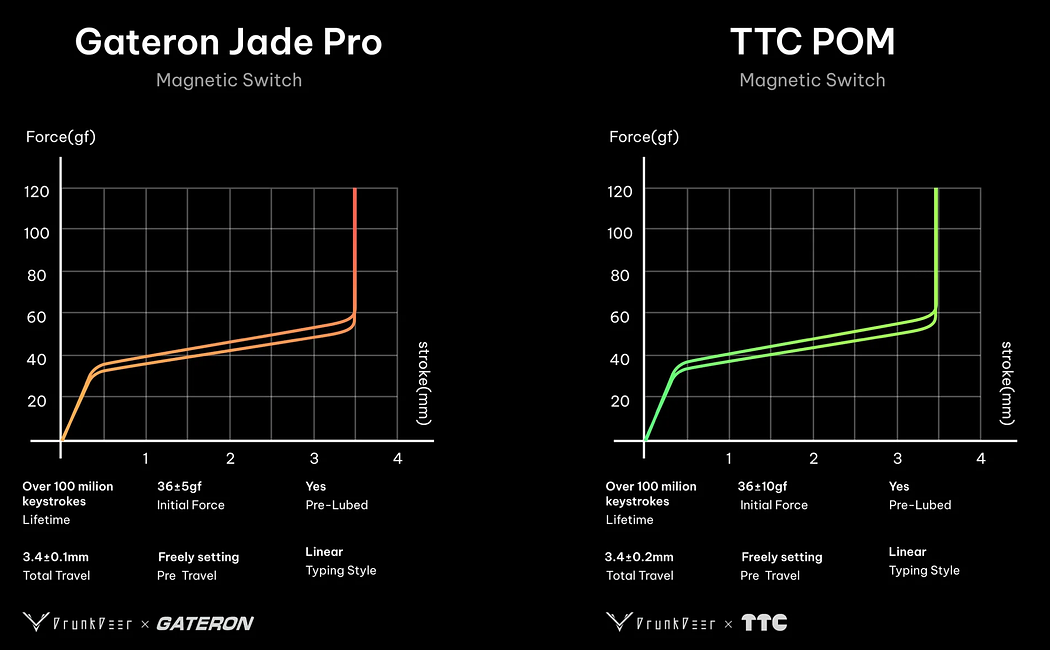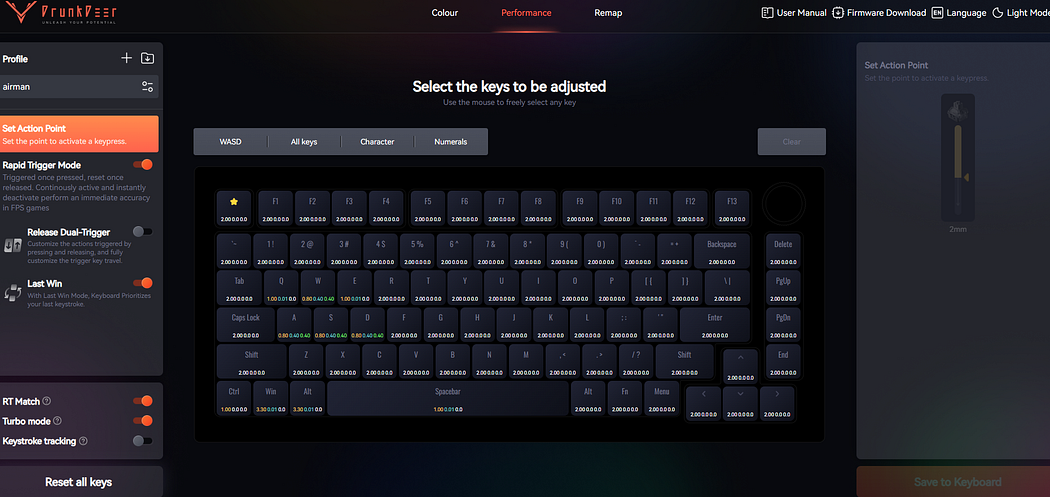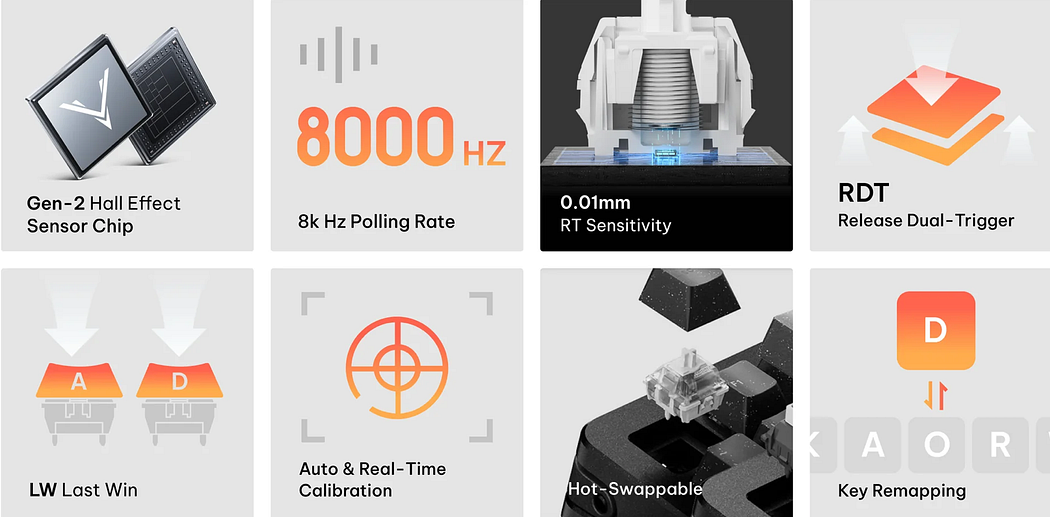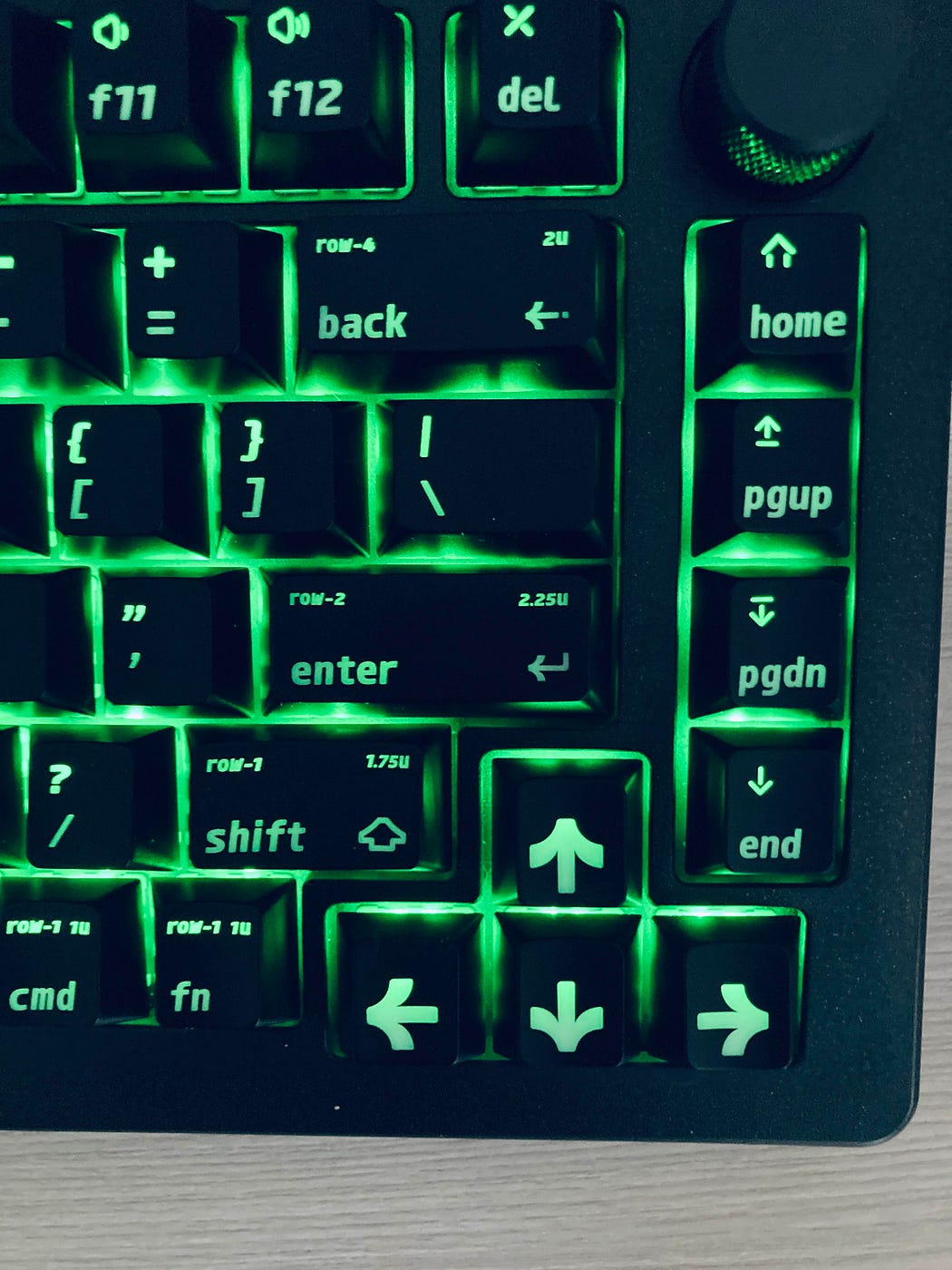Two years ago, DrunkDeer emerged as a bold contender in the gaming keyboard arena, taking on the established giant Wooting with a mission to deliver high-performance magnetic keyboards at a more accessible price point. Founded in 2018 by a group of keyboard enthusiasts, DrunkDeer quickly gained traction with its innovative use of Hall effect switches, challenging Wooting’s dominance in the niche market of adjustable-actuation keyboards. What started as a ripple has since turned into a wave, sparking a surge of magnetic keyboard releases across Asia. Today, this competition has birthed a plethora of options — keyboards from brands like Keychron, NuPhy, and others — that in many ways surpass Wooting, boasting superior build quality, higher polling rates, and more refined software experiences. As someone who has owned every DrunkDeer model to date — from the early G65 to the bestselling A75 and beyond — I’ve watched this evolution firsthand. So, when DrunkDeer announced their latest release, the DrunkDeer A75 Ultra, I was eager to see how this new flagship stacks up against both its predecessors and the increasingly crowded field of Asian competitors in 2025.
Disclaimer: this unit was sent out to me for testing purposed, however, DrunkDeer had no influence on this review. Since it’s a pre-production unit, your experience may vary.
In the Box

- 1* A75 Ultra Keyboard
- 1* 1.5-meter Fishing Net — Braided Data Cable
- 1* Instruction Hard Card
- 1*Pack of 4 TT POM switches
- 1* Dust Cover
- 1* Double-ended Keycap Puller
- 1* Cover Cotton
- 1* User Manual
Bottom line? Contents are pretty standard but a pack of TTC POMs is a welcome addition.
Specs
- Layout: ANSI 75% Keyboard Layout
- Switch Type: Magnetic Switch Gateron Jade Pro or TTC POM
- Installation Type: Panel-mounted
- Backlight: Top-mounted RGB
- Hot-swap Support: Yes
- Backlight Modes: 18
- Supported Systems: Mac/iPad OS/iOS/Windows
- Structure Type: Top-and-bottom Cover Gasket Structure
- Knob Function: Rotate Left and Right to Adjust Volume, Press to Pause/Play
- Connection Method: Single — mode Wired Connection, Supports USB 1.0/1.1/2.0, Compatible with USB 3.0
- Key Polling/Scanning Rate: 8000hz
- Key Lifespan: 100 Million Times
- Power Consumption: 0.0001mA Sleep Power Consumption
- Temperature Drift: — 600 ~ + 2500ppm/℃
- High Resolution: Recognize Changes in Gaussian Resolution of 0.5
- Chip Configuration: 82 Gen-2 Intelligent Hall Chips + Custom MCU to Obtain 100 — fold Computing Power
Bottom line? Pretty impressive hardware inside
Design and Build Quality
- Length: 340.9mm (13.4 inches)
- Width: 150.5mm (5.93 inches)
- Height: 46.7mm (1.84 inches)
- Weight: 1000g (2.2 lbs)
- Bottom Case: ABS
- Top Cover: ABS
- Decorative Strip: Die-cast Metal
- LOGO Decorative Piece: Die-cast Metal
- Knob: CNC Metal
The DrunkDeer A75 Ultra boasts a design that’s both familiar and fresh, with a case made entirely of ABS plastic accented by die-cast blue decorative elements wrapping around the keyboard. Don’t let the plastic fool you — it doesn’t feel cheap at all. The gritty texture gives it a surprising heft and almost tricks your fingers into thinking it’s aluminum. If you’ve got an aluminum case from the A75 Pro lying around, you’re in luck — it’s compatible here too. The overall look builds on the A75 Pro’s foundation but steps it up a notch. That die-cast grippy layer? It’s a standout, adding a metallic vibe that’s satisfying to touch. The adjustable feet are another win — they’re so soft and cushioned, they deliver one of the best gasket-mounted feels I’ve come across. It’s a high-profile board, though, so if you’re typing or gaming for hours, a wrist rest might save your wrists some strain.
One quirk: no screws on the bottom. That sleek, seamless design means tinkerers might grit their teeth when they realize it’s not easy to pop open. Visually, the black base speckled with shimmering dots is a stunner — like a starry night sky with hints of constellations. It’s bold, it’s unique, and it totally works. Then there’s the multimedia dial up top on the right — small but mighty. Whether you’re tweaking volume, hitting pause on your tunes, or customizing it via software, it’s a clutch addition for productivity or gaming without breaking your flow.
Bottom line? Unique theme, great feet to soften the overall experience, really good build quality.
Keycaps
The DrunkDeer A75 Ultra’s keycaps are a real treat — double-shot ABS Cherry profile with that same starry, galaxy-inspired design that ties the whole keyboard together. They’ve got a dense, hefty feel to them, but not in a clunky way — it’s the kind of weight that makes every keystroke satisfying, like the keyboard’s giving you a little nod of approval. The surface is smooth without crossing into slippery territory, striking that tricky balance that so many boards fumble. Honestly, these ABS keycaps outshine some of the budget PBT sets I’ve messed with in the past; they just feel more polished and substantial. Over time, yeah, they pick up a bit of shine — nothing too shocking for ABS — but it’s not a dealbreaker by any stretch. It’s more like a subtle patina that proves you’ve been putting them to work.
However, there is one blot on the landscape — some of them tend to let the light through. It’s not a deal-breaker for sure and you can always swap them to something else, but I think that these small shortcoming will be addressed, as well as a new color of keycaps to choose from.
Bottom line? Unique design and look, good grip and durability, but some minor flaws here and there.
Switches
Finally, DrunkDeer stepped into the switches premier league with the choice of Gateron Jade Pro and TTC POM switches. Both are one of the industry’s most-wanted and acclaimed switches. Check their characteristics below.
They differ in the sound profile and design. Jades Pro are more creamy, while TTC POMs are more clacky and a bit louder. But TTC POMs are made of POM material and there’s less stem wobble compared to Jade Pros (due to box mount). The choice is yours, I actually lean towards TTC POMs because I don’t care that much about the sound.
Both types are factory lubed, their initial actuation force is similar, placing them in the middle of the switches pack.
Bottom line? Both types are really good, POMs are louder but have less wobble than Jades Pro.
Typing Experience and Sound Test
The typing experience on the DrunkDeer A75 Ultra is a standout feature, driven by its cushion-like feet, rich foams, and two closed-bottom, pre-lubed switch options: the TTC POMs and the Jade Pros, both engineered for stability and smoothness. These switches deliver a buttery-smooth feel with a refined sound profile — neither too loud nor scratchy — striking an impressive balance between tactile feedback and quiet operation that suits both gaming and extended typing sessions. The TTC POMs lean toward a louder, crisper sound with a sharp, clickety-clack character, offering a satisfyingly distinct keystroke that appeals to fans of pronounced auditory feedback; DrunkDeer even includes a sample set for testing, which highlights their confidence in the switch.
In contrast, the Jade Pros produce deeper, richer tones and feel more polished, reducing fatigue during long sessions — my personal preference for their subtle sophistication. While the TTC POMs edge out slightly in stability, both switches are premium-grade, providing exceptional value and a typing experience that feels luxurious yet practical. One nitpick would be the space bar that should use more lube on stabilizers and some silicon padding underneath because it does rattle a bit but it’s easy being fixed now.
Bottom line? Very good typing experience, feels soft thanks to rich foams and great cushion-like feet. The space bar underperforms a bit though.
Software and Features
DrunkDeer’s web-based software, DrunkAntler, powers the A75 Ultra keyboard and represents a revamped evolution of its earlier iteration from the A75 Pro debut, boasting an enhanced UI, sleeker design, and an expanded feature set. It delivers very solid performance with standout features like Rapid Trigger (RT) customization down to 0.01mm, a true 8k polling/scanning rate for ultra-low latency, and innovative additions such as Release Dual-Trigger (RDT), which halts movement precisely upon releasing a strafe key, and Last Win, DrunkDeer’s SOCD resolution prioritizing the final input. The software also includes RT Match for consistent key triggers, Turbo Mode (though its impact feels subtle), and staples like key remapping and RGB customization, all wrapped in a user-friendly interface.
One feature stands out here – RT Match. We all know that the precision of magnetic switches diminishes with prolonged use. Unlike other devices that require monthly firmware updates to stay consistent, the A75 Ultra features real-time automatic recalibration. This capability allows the keyboard to adjust to every keystroke, ensuring steady accuracy and removing debounce delays for optimal performance.
However, it’s not without flaws: graphical bugs plague toggles for Turbo Mode and RDT, my A75 Ultra is misidentified as an A75 Master, and promised Dead Zone customization is absent — locked at 0.2–0.3mm despite marketing claims. Missing features like Mod Tap, macros, and analog mode further limit its depth. While DrunkAntler excels at the basics and leverages the A75 Ultra’s hardware for great performance, it falls short of rivals like Nuphy.io’s polish or Wootility’s comprehensive toolkit, marking it as a solid but unfinished product with room to mature.
Bottom line? Much better than before, but still a lot work must be done. Wootility still the best.
Latency and Gaming Performance
The DrunkDeer A75 Ultra’s latency and gaming performance are where it truly shines, marketed ambitiously as a 0.125ms keyboard — a claim that, while a bit of a stretch, isn’t far from reality. Powered by a second-generation Smart Chip and a robust MCU, this keyboard ensures inputs are lightning-fast and highly responsive, leveraging cutting-edge hardware to minimize delays.
Here’s the A75 Ultra MCU datasheet — this smart chip is very powerful as it directly senses a change in the magnetic field and calculates that change into a digital signal. It also helps with the RT Match that basically learns how you type or game and adjusts itself accordingly. That’s pretty powerful and it works as intended according to my tests.
My tests reveal a single key press clocks in at around 0.5ms in Turbo Mode, a figure that rivals the best custom Hall-effect (HE) keyboards and even edges out the much-hyped Wooting, debunking any skepticism about DrunkDeer’s capabilities. In-game, the A75 Ultra is flawless — no hiccups, cut-offs, sudden lags, or hardware/software failures disrupt the experience. The true 8k polling/scanning rate proves stable and delivers consistently, especially in high-stakes moments where precision counts. For gamers, this keyboard’s performance is a triumph, offering top-tier responsiveness that won’t disappoint, even under the scrutiny of competitive play — kudos to DrunkDeer for nailing this critical aspect.
Bottom line? Great performance, top responsiveness and very low latency.
Summary
Wrapping it up, the DrunkDeer A75 Ultra isn’t flawless — if I’m nitpicking, the keycaps could be a touch more perfect, the RGB has some color tinting quirks, and the software’s got a few bugs that could use ironing out. But those gripes aside, this is hands-down an upgrade over the A75 Pro and easily the best keyboard DrunkDeer has rolled out yet. I’d seriously consider snagging one, especially when those frequent discounts pop up — even if you’ve already got the Pro. The latency is top-tier, right up there with the market’s best, and the starry, galaxy design is genuinely unique. Typing’s a dream, the hot-swappable switches are spot-on, and gaming? Nearly flawless, honestly. DrunkDeer’s stepped up their game big time, and it’s awesome to see the glow-up.
Bottom line? The best-looking and performing Drunkdeer keeb so far.
Bullet Points
- the best DrunkDeer keyboard in their fleet as of March 2025
- very powerful Gen-2 Hall Effect Smart Chip and powerful MCU
- good and soft typing experience, even though the keyboard is not gasket mounted (clever cusion feet design)
- good build quality, even though it’s mostly ABS plastic with gritty design and some aluminum elements
- premier league latency at around 0.5ms per single key press
- RT Match feature that optimizes your input based on usage patterns
- hot-swappable with Gateron Jade Pro or TTC POM
- true 8k polling and scanning rate
- software still has some bugs but has been greatly improved since A75 Pro debut
- nice starry theme keyboard design but…
- …ABS keycaps might need some improvement in quality as some of them let the light through
- …just like RGB backlight clarity that occasionally display some tints
- TTC POM switches have a different sound profile and are less creamy than Jades Pro, however, less stem wobble.
- space bar rattles a bit when bottomed out, but it’s getting fixed alongside other improvements like silicon paddings in the production units
- lack of onboard memory requires you to switch profiles in the web-software
- very good value in quality and performance for the price asked
Use code “QUAKE” to get this board with a discount!
Disclaimer: this review is not a paid endorsement. I want to ensure transparency and let you know that I am not receiving any compensation, monetary or otherwise, for evaluating or discussing this tech product