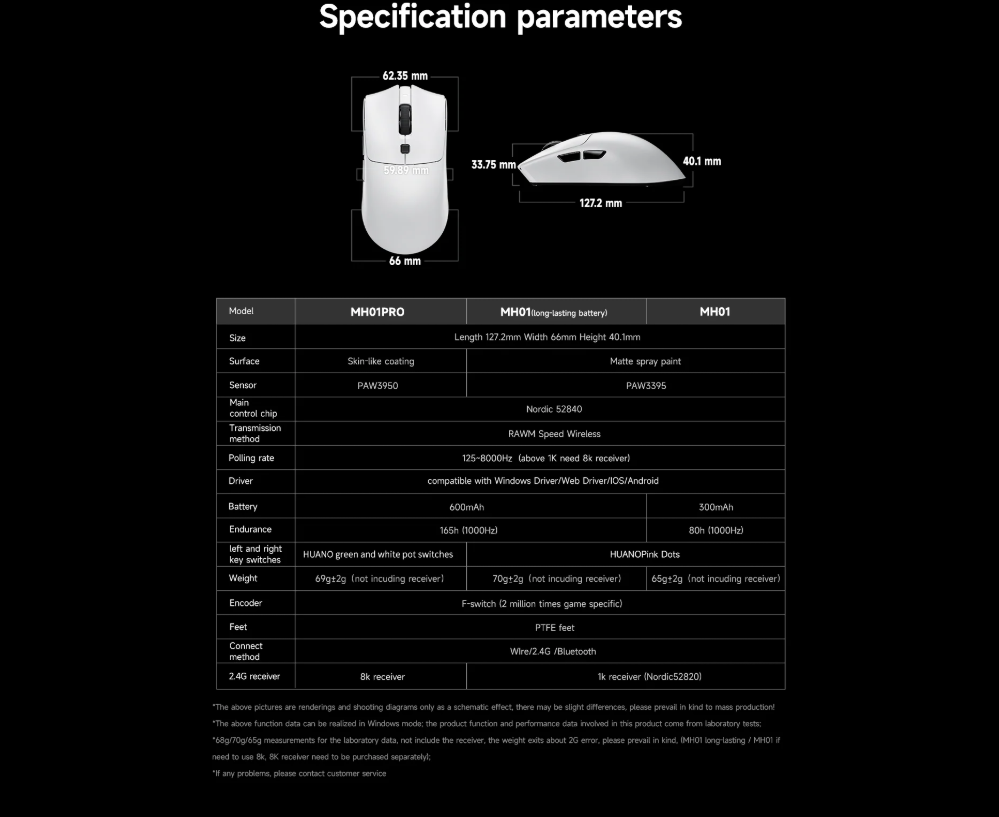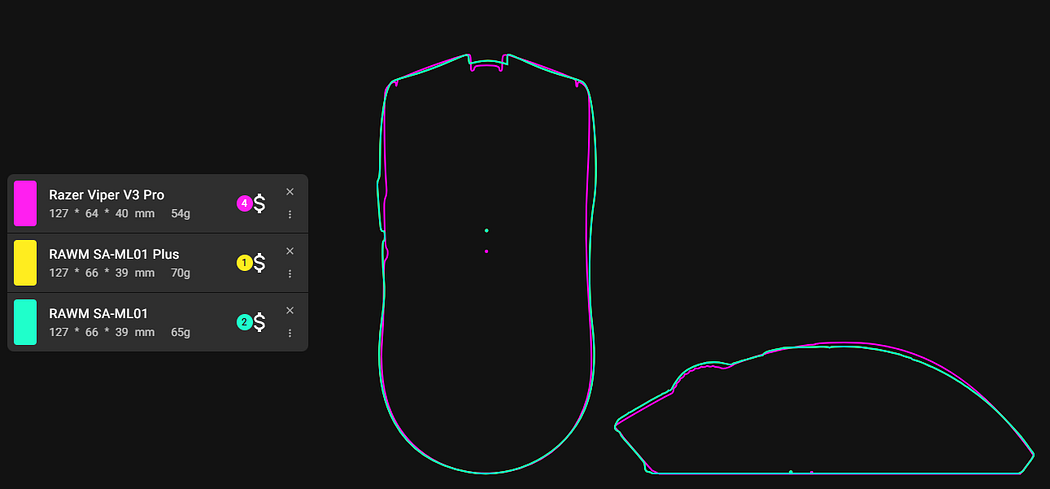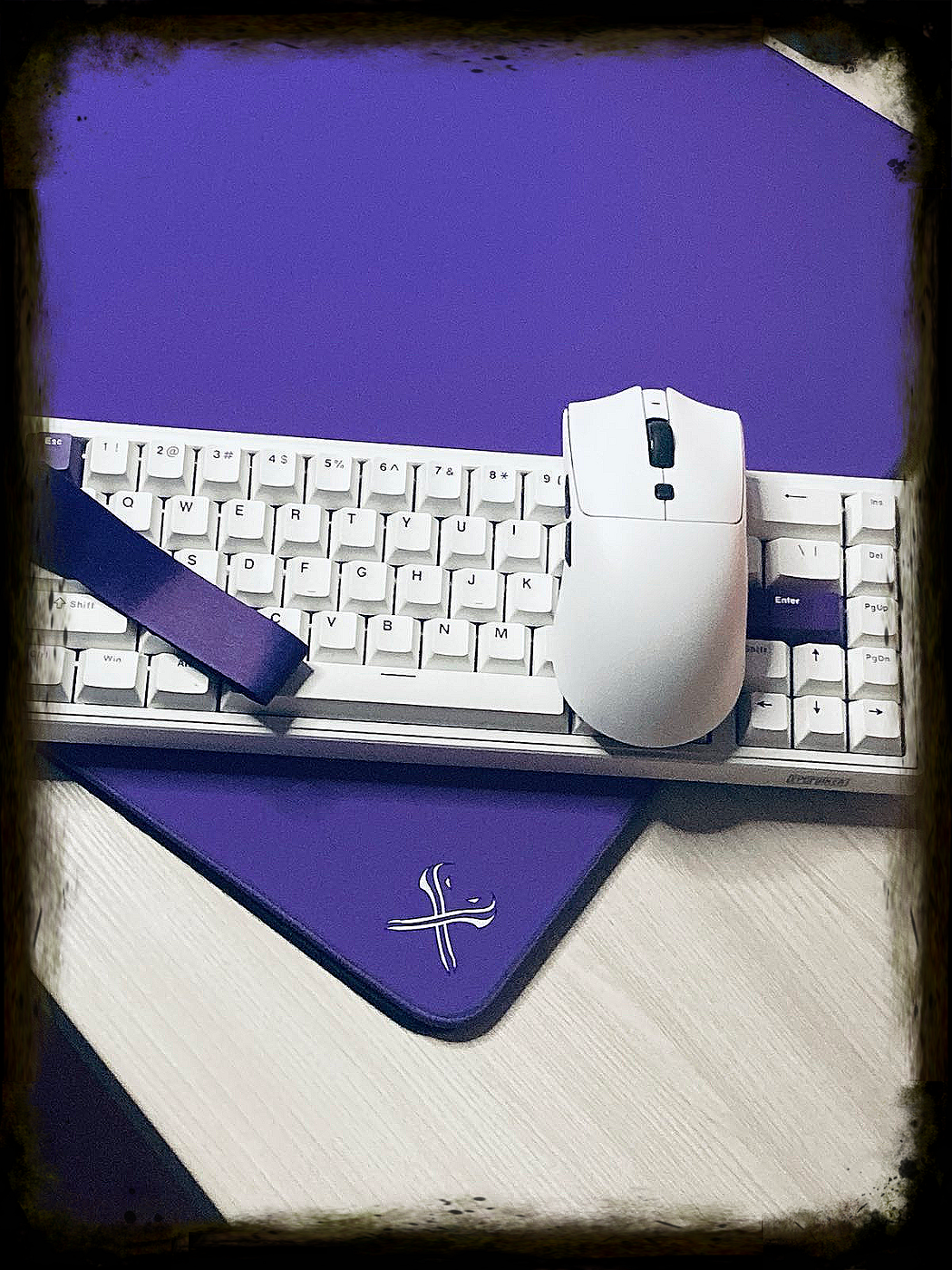Introducing the RAWM MH01Pro gaming mouse — a sleek, high-performance contender that echoes the design finesse of the Razer Viper V3 Pro while delivering exceptional value at a fraction of the cost. Don’t let its affordable price tag fool you — this mouse punches well above its weight, offering a compelling blend of esports-ready features and budget-friendly appeal that’s hard to ignore.
Diclaimer: this was a review unit and was sent out to me by RAWM, however, they had no influence on that review and opinions are my own.
Testing time: 3 weeks
Hand size: 21 x 12 cm
Grip: hybrid relaxed claw/finger
Humidity: 55–60%
Skates: black stock skates, SilverFox Magic Ice dots
Mousepads: Artisan Hien Soft, Cerapad kin v2, Tenta-x Last Stand, Tenta-x Octo Grip
In the box
- RAWM MH01 Pro
- mouse grips
- USB-C to USB-A Cable
- manual
- spare white PTFE skates (black teflon feet are pre-installed)
- 8k dongle
Bottom line? I like that 8k dongle and spare pair of different feet are included.
Specs and dimension
First, check the differences between the regular and the PRO version:
Now, look how close these RAWM mice are to the Viper 3 Pro:
When Razer Viper V3 Pro came out I was surprised how big it was so I decided to let it go as I tend to think that smaller and lighter mice are better for aiming. That’s why I grabbed another RAWM — SH01 Pro which is like the Razer Mini. You can check my review here.
This time, RAWM decided to go for the Viper 3 Pro in almost every aspect, however, there are some subtle differences. The mouse is slightly wider (2mm) and 1mm lower which makes it fit slightly different into my hand than Viper V3 Pro. The weight is way more different though — the difference of 13 gr is substantial. More on that later.
Bottom line? Hardware-wise this mouse is absolute top, shape-wise it’s a bit wider and slightly lower Viper 3 Pro, yet, substantially heavier.
Shape and Grip
As you may know, I’ve got pretty large hands — 21×12 cm — and I’ve stuck with big mice throughout most of my gaming life. About a year ago, I decided to switch up my grip and experiment with smaller mice. It turned out to be a smart move; my aiming technique now incorporates more vertical movement within my palm, whereas I used to rely on my entire forearm for that. Mechanically, it’s a clear upgrade. This time, though, I felt like returning to a Viper-style gaming mouse. Here’s a look at how I grip the RAWM MH01 Pro:
It took me 2–3 days to readjust to the larger shape — initially, it felt a bit strange for a short while. It performed well in situations like facing a single opponent or when the game’s pace slowed down; the added weight and design gave me a boost of confidence. That said, I mostly play fast-paced games, and this isn’t quite what I’m after for those. For slower-paced titles, though, the shape was excellent. It’s also slightly different from the Viper V3 Pro — wider and shorter in height. Somehow, the Viper felt a tad more comfortable in my hand, but that’s just my personal take, so keep that in mind.
Bottom line? Very close shape to Viper V3 Pro. Good for palm/claw grip (big hands). Medium/small hand gamers should look for something else.
Coating and Skates
The RAWM MH01 Pro uses a standout feature that elevates it above its predecessors: its innovative “skin-line” coating. This new coating delivers a dramatically improved grip, making it a game-changer for users who value control and precision. Unlike earlier RAWM mice, which could feel slippery — especially under sweaty or wet conditions — the MH01 Pro’s surface clings confidently to the hand, offering a secure hold no matter the situation.
The “skin-line” coating isn’t just functional; it’s a tactile delight. It strikes a balance between softness and texture, feeling pleasant to the touch with a slightly cool sensation that adds to its premium appeal. This cooler undertone is a subtle but welcome detail, especially during long gaming or work sessions where comfort matters. RAWM has clearly put thought into refining this aspect, and it shows — they’ve stepped up their game significantly in the coating category, setting a new standard for what a mouse can feel like in hand.
RAWM has taken a commendable step forward with the MH01 Pro by including two distinct sets of skates, clearly showing they’ve been listening to user feedback. This dual-option approach caters to different playstyles and preferences, adding a layer of customization that’s a big win for enthusiasts. The preinstalled black Teflon feet lean toward a slower, more controlled glide — reminiscent of Zowie’s signature feel. They’re thick, well-rounded, and exude a high-quality vibe, offering excellent stability and precision for deliberate, slow movements. However, this comes at a slight cost: micro-adjustments can feel a bit less responsive, which might irk players who rely on twitchy, fine-tuned flicks.
On the flip side, the second set — pure PTFE skates — brings a completely different experience. These are thinner but still nicely rounded, delivering a noticeably smoother glide with less resistance. They’re a dream for anyone who prioritizes speed and effortless motion, making them a fantastic counterpoint to the stock Teflon option. Both sets are undeniably top-notch additions, showcasing RAWM’s commitment to quality and versatility.
That said, there’s a small gripe worth mentioning: it’d be even better if RAWM shipped the MH01 Pro without any skates preinstalled. Letting users choose and apply their preferred set from the get-go would feel more in line with the customization ethos they’re clearly aiming for. It’s a minor quibble, though — peeling off the stock feet isn’t a dealbreaker, and the inclusion of both types still marks a significant upgrade in flexibility and performance. RAWM’s definitely on the right track here.
Bottom line? Including two different types of skates (slow and fast) is just great. Coating is premium as well.
Weight and Build Quality
When it comes to build quality, the RAWM MH01 Pro is nothing short of exceptional. This mouse feels like a premium piece of engineering — rock-solid with no hint of creaking, wobbling, or rattling inside. Every component fits together seamlessly, and the high-quality plastic used throughout carries a subtle grain that adds an exquisite, almost luxurious touch. It’s a step above even Razer’s offerings in my book, which is no small feat. The attention to detail is palpable, from the flawless assembly to the tactile satisfaction of every surface. RAWM has clearly poured serious effort into making this a standout in terms of craftsmanship.
But then there’s the weight, and it’s where the MH01 Pro stumbles a bit. Clocking in at a noticeable 13 grams heavier than the Viper 3 Pro, it feels like a downgrade in the lightweight mouse race. Those extra grams make a tangible difference, especially in faster-paced games where agility is king. While the balance is spot-on — kudos to RAWM for nailing the weight distribution — it’s hard to shake the sense that this mouse could’ve been perfect if they’d trimmed it down to the mid-50s range. For some, the heft might not be a dealbreaker, but for those of us who’ve grown accustomed to featherlight options, it’s a recurring snag that holds the MH01 Pro back from true greatness. Still, that build quality? Chef’s kiss — it’s just the weight that leaves you wishing for a little less.
Bottom line? Top quality but the weight should be cut down to its 50s.
Buttons and Clicks
The RAWM MH01-Pro delivers a standout click experience thanks to its Huano Green White Dot mechanical switches, which offer a crisp, spammable feel with a fast rebound and no mushiness. The absence of significant pre- or post-travel and side play on the main clicks ensures a precise and stable response that’s ideal for intense use. The hot-swappable design adds a layer of customization, letting you tailor the clicks to your liking, while the finger grooves on the main buttons provide a pleasant ergonomic touch.
Even though I also found the side buttons very fine, my preference leans toward Razer’s — perhaps due to a difference in tactility or placement. Overall, it’s clear the MH01-Pro’s switch and click setup should leave you impressed, with little to complain about in its performance and design.
Bottom line? Hot-swappable switches, very reliable clicks and buttons.
Sensor and Polling Rate
This is my fifth mouse featuring the 3950 sensor, and my impressions are beyond fantastic. It’s clearly a step above the 3395 — not just in terms of specs, but also in performance and the customization options the software provides.
RAWM’s implementation is rock-solid; honestly, it’s flawless. No spinouts, no sensor skipping, no odd quirks — just exceptional tracking that feels razor-sharp and crisp. The 4K polling rate is incredibly stable, and I wouldn’t dream of dropping below it because it feels perfect. Anyone claiming there’s no difference between 1K, 4K, or 8K clearly doesn’t understand the game.
Software and Battery Life
The RAWM driver is quite intricate, offering a wide range of fascinating options for tailoring your mouse experience.
You can adjust your polling rate to any value you prefer — not just the standard defaults, but even something specific like 4567, for instance. This feature is known as X-Polling. At the bottom, there’s an option to configure distinct DPI and polling profiles tailored to various PC scenarios, such as desktop use, gaming, and more. Setting separate X and Y axis values is already a common feature, but it’s great to see it included here too.
Button remapping, profile switching, and unique colors for each profile are all available. Additionally, the R Plus key enhances remapping capabilities, letting you combine actions by holding down two buttons simultaneously.
The driver includes options like mouse click debounce time, sensor angle (which I haven’t found a practical use for yet), sensor sleep time, lift-off distance (LOD), and various mouse performance modes (I recommend Corded mode for optimal performance). There’s also Glass mode (though I didn’t notice a difference while using it on the Cerapad Kin v2, it’s nice to have), along with Angle Snapping, Motion Sync, and Ripple Control (I avoid these since they introduce latency). At the bottom, you’ll find Wireless Turbo Mode — after calibration, the driver automatically selects the best mode for you. It works fantastically! Even though it drains the battery faster than usual, I always opt for it.
The latest RAWM firmware update unlocked the Gaming Firmware for us. With all these options working so seamlessly, I’m genuinely impressed by the software. My only minor gripe is that it could load a bit faster. Oh, and did I mention that in just two weeks, I received one firmware update and two driver updates? That’s real dedication, and I’m all for it.
RAWM opted for a 600 mAh battery in the Pro version of this mouse, finally. It wasn’t the case with SH01-Pro, where the smaller batteries were placed in the Pro version, something I really complained about. I’m very glad that RAWM listened and allowed us to game for long without checking the battery status every day. Also, the mouse supports fast charging and the mouse now can last more than a week at 4k polling rate. Splendid.
Bottom line? RAWM has incredible software, improved battery lasts pretty long.
In-game feeling
When it comes to in-game feel, the RAWM MH01-Pro delivers a mixed bag that hinges on its skate and mousepad pairing. With the slower black skates, the experience was uniquely satisfying — once I locked onto enemies, the mouse felt glued to its mark, dispatching foes with pinpoint precision and instant kills. However, when enemies began strafing with skill, adjusting the crosshair became a struggle. The slow skates, combined with the mouse’s hefty weight — not the lightest by any stretch — and my initial testing on a control-focused mousepad, made quick corrections a chore.
Switching to a very fast mousepad flipped the script: micro-adjustments suddenly felt effortless, though at the cost of some stability. Swapping to the faster dots and a less-controlled pad further shifted the dynamic — glide improved, micro-adjustments became snappier, but that locked-in stability vanished, requiring me to recalibrate my aim. Overall, the MH01-Pro feels stellar in slower-paced games where deliberate precision shines, but as the action ramps up, its dimensions and weight can start to feel like a burden, holding it back in high-octane scenarios.
Bottom line? Great for big hands, great for slow-paced games, a bit too heavy and slow for faster games. Different skates and pads change your perspective on this mouse.
Summary
In closing, the RAWM MH01-Pro stands as a formidable contender to the Razer Viper V3 Pro, with its slightly wider and lower profile offering a unique ergonomic twist. The only persistent nitpick worth mentioning is its substantially heavier weight, which might not suit everyone’s taste. That aside, this mouse shines with its exceptional build quality, highly customizable software, and the reliable 3950 sensor, delivering top-tier performance.
The inclusion of both slow and fast skates provides fantastic versatility, letting gamers fine-tune their experience — an underrated perk. Priced far below the Viper V3 Pro’s $150+ tag, the MH01-Pro is an absolute steal for the value it offers. That said, I’d recommend it more for slower-paced games where precision trumps lightning-fast flicks, rather than the frenetic pace of twitch shooters. For the price and features, it’s hard to ask for more.
Bottom line? Great competition to Viper 3 Pro.
Bullet Points
- much more affordable version of Viper 3 Pro
- substantially heavier though and slightly wider and lower
- two pairs of different (slow and fast) skates are a great addition
- great build quality
- improved skin-like coating over the previous RAWM mice
- good clicks and buttons
- tri-mode connectivity adds office use
- top hardware and performance
- very potent software
- given the dimensions, 67 gram weight is a bit too high for fast-paced games, good enough for TAC FPS games though
You can get this great mouse at a discount with my code “quakeworld” at Mechkeys.
Disclaimer
this review is not a paid endorsement. I want to ensure transparency and let you know that I am not receiving any compensation, monetary or otherwise, for evaluating or discussing this tech product.
The views and opinions expressed in this review are solely based on my experiences and observations with the product. While I strive to provide accurate and unbiased information, it’s essential to keep in mind that individual experiences may vary.