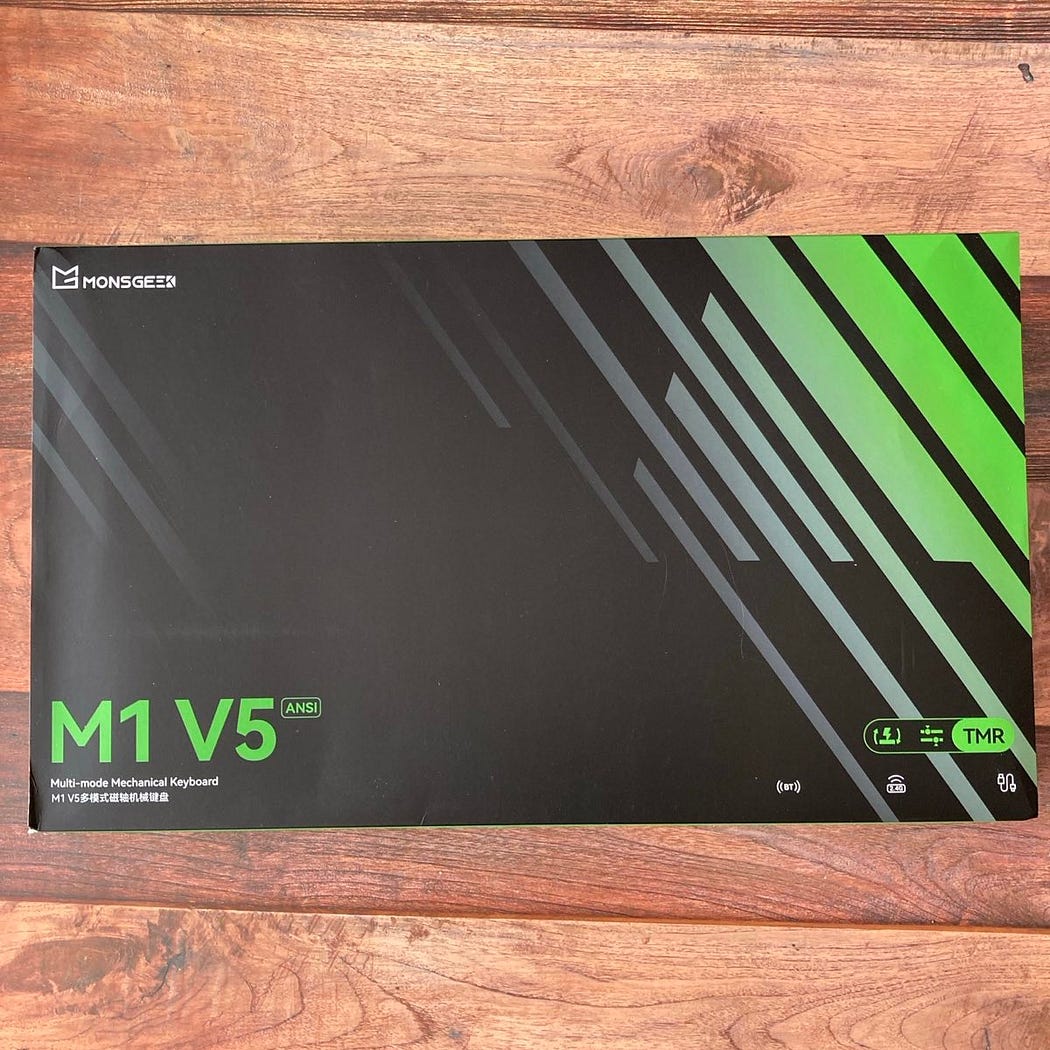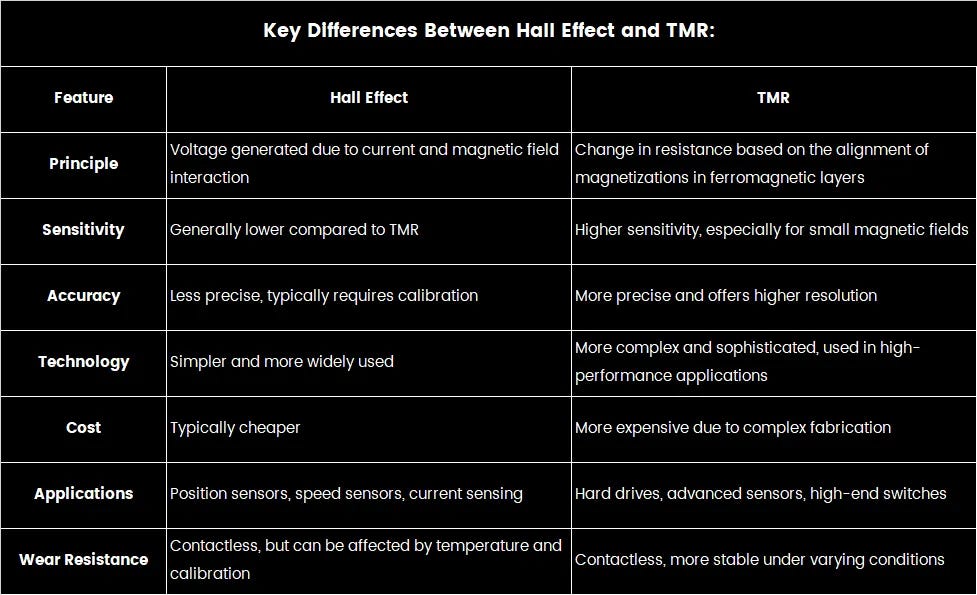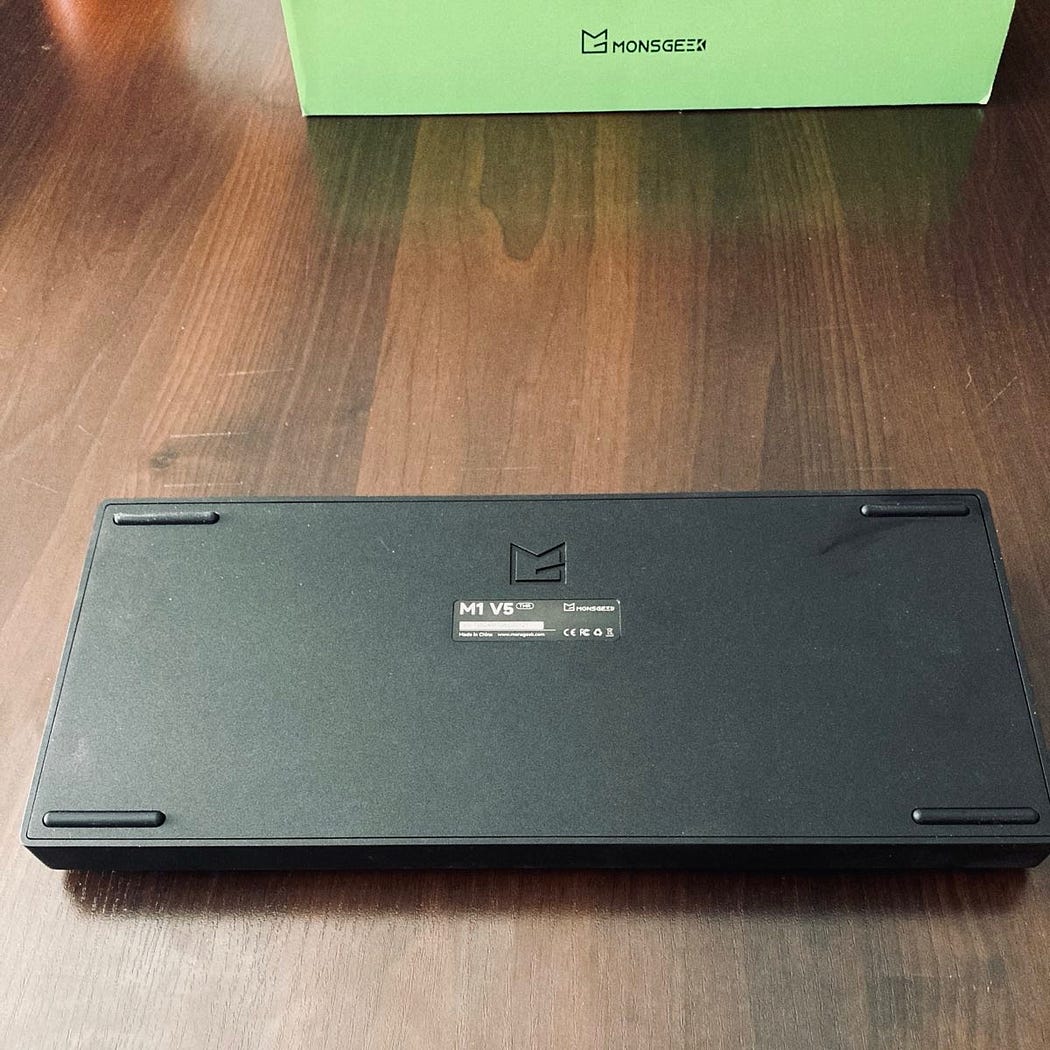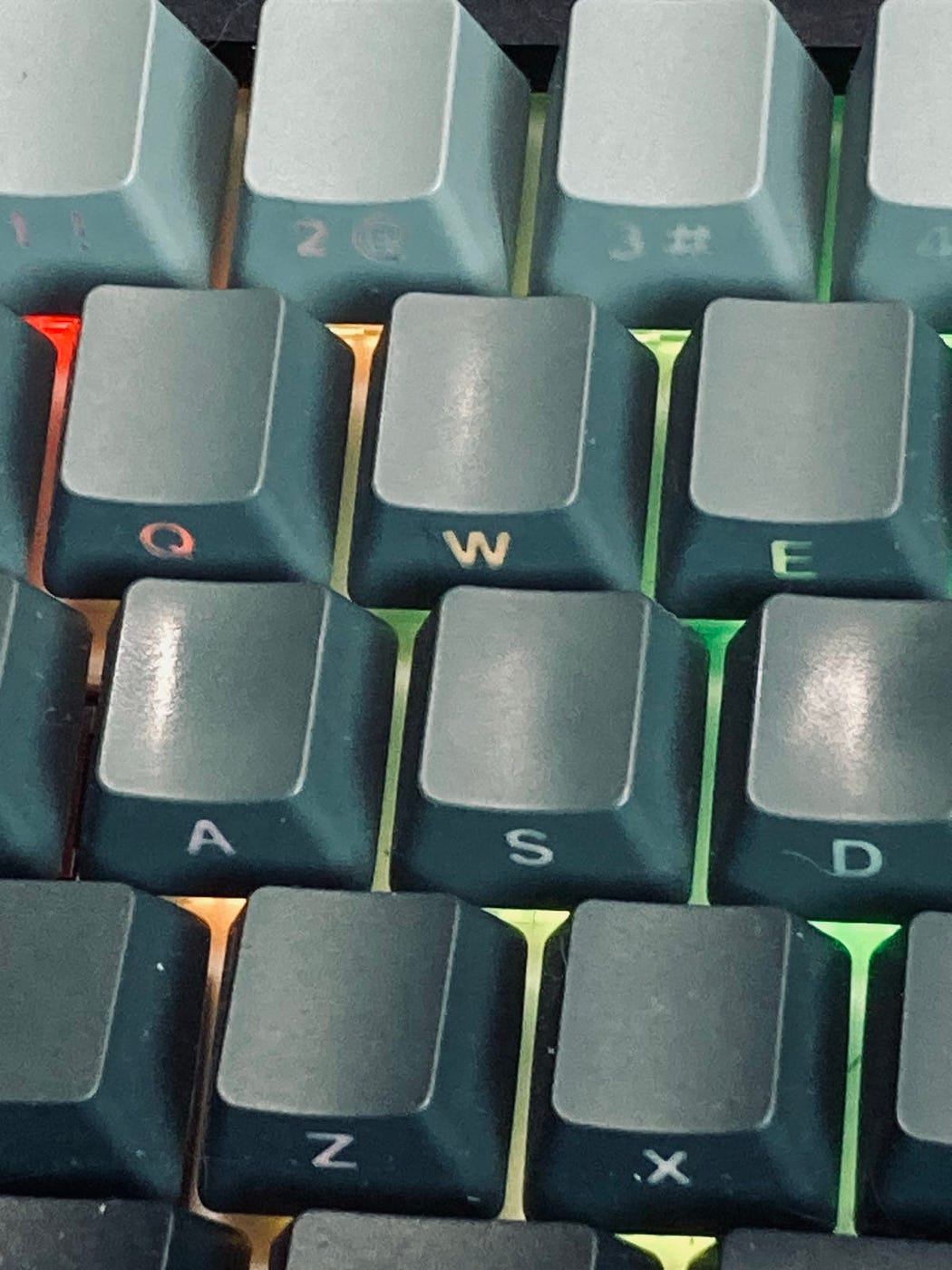After a serious time with the FUN60 Ultra — my first proper taste of TMR sensors — I was honestly curious about where this tech could go. The precision and stability were something else, and they left a mark. But that was a 60%, and while I love compact boards for what they are, there’s always that itch for something a bit bigger. So here we are. Let’s check out the Monsgeek M1 V5 TMR — same sensor tech, but in a bigger, more feature-packed layout this time. I’ve been itching to get my hands on it, and now that I have, let’s see how it stacks up.
Disclaimer: This unit was sent out to me for review, however, the opinions are mine only.
TMR Technology — what is it?
TMR (Tunneling Magnetoresistance) has been widely used in gaming controllers for quite some time and is now making its way into gaming keyboards. It is designed to deliver even more precise accuracy than the Hall Effect.
In short, TMR is here:
- to boost the precision and sensitivity,
- to ensure enhanced reliability for wireless gaming.
- to implement both magnetic and mechanical switches in one keyboard, HE sensors can’t do that properly
- to increase battery life in the wireless mode
Overall, TMR offers more potential for advancing the gaming industry. And because it is more stable under varying conditions, it is considered to be ideal for competitive gaming in wireless conditions. It would be super cool to achieve the equivalent level of latency in wireless as in a wired connection.
In 3rd party precision tests of the FUN60 series (my previously reviewed TMR keyboard), it does show that the Ultra TMR version is relatively more precise than other hall effect versions. And it is thus more expensive as well — TMR sensors can accommodate both magnetic and mechanical switches, as I’ve said. Hence, the TMR version is the ONLY one that offers the option to fit both mechanical and magnetic switches because TMR sensors are very sensitive, so they can detect and interact with magnetic switches even if it is not placed at the center of the magnet. For HE sensors, they need to be placed at the center of the magnet, otherwise, they’re not sensitive enough to get triggered. Therefore, this causes interference with mechanical switches.
TMR does NOT decrease latency, though; it’s about other things that are mentioned above.
Unboxing and Sound Test
In the Box
- Monsgeek M1 V5 TMR Keyboard
- manual
- switch puller (very solid)
- keycap puller
- a wireless dongle
- USB-A to USB-C cable
Bottom line? The very solid switch puller is a nice addition to this standard package.
Specs and Features
- Mount Type: Gasket Mount
- Case Material: Aluminum CNC
- Plate: PC
- Layout: US-ANSI
- Connection Types: Bluetooth 5.0 / 2.4GHz / USB Type-C
- Battery: 8000mAh
- LEDs: South-facing RGB
- Custom Actuation
- Mod-Tap
- Toggle Key
- Dynamic Keystroke
- Keys Remapping
- Customizable RGB
- SOCD (Simultaneous Opposite Cardinal Direction)
- Hot-Swap: Supported
- Magnetic Switch Cross-Compatibility: Supported
- Mechanical Switches: Supported
- RT Accuracy: 0.01–2.00mm
- Actuation Range: 0.1–3.40mm
- Stabilizers: Pre-assembled, Demagnetized, Plate-mounted TPU Double-shot
- Keycaps: OEM Profile PBT Double-shot
- Software: MonsGeek Driver & Web-Based Driver
Design and Build Quality
The Monsgeek M1 V5 TMR is built like a tank. Its case is made entirely from CNC-machined aluminum with a matte finish, it looks spray-coated and hides fingerprints, and it holds up well against scratches. When you first look at it, the premium feeling can be felt in the air.
It uses a 75% exploded layout, which means you get most of the keys you’d find on a full-sized keyboard in a more compact design — but it’s not cramped like in compact keyboard, so you probably won’t hit the right shift when you want to use the Enter key. One standout feature is the rotary knob in the top-right corner. It’s not just for volume — it can be customized to do other tasks, and it feels satisfyingly tactile when you use it.
One clever detail is the magnetic ball catch system. Instead of using screws to hold the case together, it clicks shut magnetically. Very useful, I saw it already in Chilkey ND75.
Typing on the M1 V5 TMR feels good (but not even close to the best mechanical boards like Vibe75 from Mechlands, for example), thanks to its gasket mount solution. Silicone gaskets cushion each keystroke, giving a softer and more dampened typing feel. It’s not too mushy — but the keycaps are OEM profile, which means they are higher than cherries, some may not like that.
Sound-wise, it’s got a nice deep thock thanks to PORON foam and a polycarbonate plate, both of which help mute unwanted noise. The pre-lubed stabilizers are decent out of the box, and it even comes with optional screw-in stabilizers if you want to mod something.
The keyboard weighs around 1.8 kilograms, and you can really feel it. s. It also has a slight 6° typing angle, rubber feet on the bottom (non-adjustable), and a USB port at the back. There’s a switch there, though — it’s hidden underneath the CAPS LOCK key, but you need to set things only once (Win/Mac mode, wired/wireless mode).
Bottom line? Premium build, however, the switch is in a problematic place.
Switches
Monsgeek is a sister company of Akko, and they manufacture their switches for this keyboard: Akko Glares/Akko Astrolink Magnetic Switches. My copy came with Akko Glares, so I will only address them. They come with extra pins for stabilizing, reversed polarity, and a closed bottom for a better sound profile. Some specs below:
- Total Travel: 3.4mm
- Initial Operating Force: 25gf Min
- Actuation force at 2.0mm Travel: 40±5gf
- End Force: 48gf Max
- Initial Magnetic Flux: 95+15GS (PcB1.6mm)
- Bottom Magnetic Flux:589+50GS (PcB1.6mm)
- Top/Stem/Bottom: PC/POM/PC
- LED diffuser for 30% brighter RGB lighting.
They are also a bit similar in feeling to Lekkers used in Wooting, with much less stem wobble. The slight wobble is still there, as in every magnetic switch I’ve tested, but it’s nothing to be worried about. I don’t like too many light switches, so I instantly found them very appealing. They are factory lubed.
One of the most important aspects of Monsgeek M1 V5 TMR (and only this version!) is the platform cross-compatibility. Gamers now can mix and match magnetic switches and any 5-pin mechanical switches freely, something I’m not sure I’ve seen before besides Fun60 Ultra TMR, of course. Imagine having only WASD keys swapped for magnetic switches, and leaving the rest for mechanical for classic mechanical typing experiences. That’s what I did for testing purposes.
The ones I used were Akko’s Green Fog mechanical switches. With a 60g actuation force on top of enhanced RGB effects with the use of an LED diffuser, they felt really… heavy. The heaviest switches I’ve ever used. It took me some time to get used to typing on those, but I liked the feeling. These switches feature a POK stem, PC top cover, and PA66 bottom housing, offering a heavier typing experience with a deep and heavy thock sound. Their 5-pin design fits keycaps with standard MX structure. Some specs:
- Type: Linear
- Operating Force: 60gf ± 10gf
- Bottom-out Force: 70gf max
- Total Travel: 3.6 ± 0.4mm
- Pre-Travel: 2.0 ± 0.4mm
- Top Cover: PC
- Bottom Housing: PA66
Bottom line? Switches are ok, they do the job well, but they’re not my favourite. But MachMech tech enables you to have full hot-swappability.
Keycaps
The MonsGeek M1 V5 TMR comes with keycaps made from double-shot PBT plastic, known for its durability. They usually hold up well over time and don’t get shiny from finger oils and sweat like cheaper materials often do, but of course, they won’t last forever, and sooner or later, a shine will appear.
The legends are well-printed, I didn’t notice any flaws, and RGB shines pretty well through them, although they are side-printed. Given a choice, I prefer normal shine-through ones, though.
Software
Monsgeek offers both downloadable drivers and web-based software.
When it comes to HE keyboards, software is the most important thing. Fortunately, it is something you can constantly improve, unlike the hardware. I have to say that there has been only one serious hiccup when I was thoroughly testing the M1 V5 TMR (3 weeks), but there are also some really good things there. Let’s start with negatives.
- Even though it’s a web-based software (or a downloadable driver), you still need to download an .exe file to make it work. The whole point of web-based software is that you can use it anywhere, without downloading anything. Here, it is the opposite — you need to install a file to kick it off.
- Chord splitting (how quickly the keyboard reports multiple keys pressed at the same time) can be problematic, not a huge issue, but it must be mentioned
- Some solutions are also unintuitive (Mod Tap, Layers, etc.), and some translations need to be fixed as well
I have to say that there were also other problems (connectivity, profile management) in the web-based software that didn’t take place when I was using the downloadable driver. It turned out it was related to the web-based software only, and the solution was simple:
① Clear cache/uninstall and reinstall plugins ② Try a different browser (for example, Firefox works well now) ③ Or try using a driver (non-web) to operate it
But there are also good things, and you need to know them as well.
- Dynamic Roar Mode — something similar to Tachyon mode used by Wooting. It’s an algorithm that prioritizes the last 8 keys you pressed, giving them a boost to 16k scanning rate at the expense of the rest of the keys being downgraded to 4k scanning. While it’s true that other keys will experience a relatively slower scan rate, this adjustment is designed to be imperceptible during regular typing, even in scenarios where more than 8 keys are used frequently. In competitive gaming, however, most scenarios require repetitive use of up to 6 keys. This is where the Dynamic Roar Mode truly shines, ensuring faster response times and improved control. This feature was made possible by implementing the new and powerful ARM chip.
- Dynamic Calibration, by some called AI calibration. Works well
- Dead Zone settings: they get rid of this empty feeling when you use magnetic switches right to the bottom. As far as I know, no magnetic switches are shorn of this. I suggest a 0.25–0.3 mm Dead Zone
- Rapid Trigger Stabilization: gives you great stability and gets rid of those natural human mistakes. I use 25% but don’t go too high because it adds latency, 0% is still fine.
- SOCD works very well, even though you can’t choose the priority of the keys yet
- Monsgeek M1 V5 TMR has real potential because, theoretically MonsGeek/Akko team has the technical capability to further enhance the dynamic scan rate (e.g., 32K, 48K, or higher) for a few selected keys. However, implementing such changes would significantly increase power consumption in wireless mode. Further sacrifice would involve other keys being noticeably delayed during typing.
- You can’t change the polling rate at this moment, but at least it’s very stable at true 8k in both wired and wireless mode
Overall, Monsgeek has managed to improve most of the bugs I suffered from when I was using Fun60 Ultra. Good job.
Bottom line? Still not perfect, still UI a bit clunky, but huge improvement in a few months!
Latency and Performance
The Monsgeek M1 V5 TMR keeps pace with most of the top performers in the scene at this moment. When I tested it, the single keypress detection was around remarkable 0.25ms in wired mode and an equally impressive 0.75ms in wireless mode, showcasing how well the TMR sensors perform even when untethered, which also contributes to an extended battery life (all test performed with the most sensitive Actuation Point settings at 0.1mm and Rapid Trigger most sensitive settings 0.01mm on as well).
Although the overall latency was slightly higher than some top competitors like Venom, Wooting, Nuphy, Iqunix, or Melgeek by a few milliseconds*, this difference is not noticeable in real-world scenarios. In gameplay, the Monsgeek M1 V5 TMR felt incredibly responsive; I was pulling off complex maneuvers in trick maps with ease, feeling an immediate connection with every jump and hop. The keyboard’s tactile feedback, thanks to its high-quality switches, combined with software that, despite serious bugs, generally functioned well, made it one of the best keyboards I’ve gamed on. The stability of the switch stems was also a highlight, adding to the overall satisfaction. However, it’s not without flaws; I experienced one disconnection over a month of testing, which I attribute to software issues. For most of my gaming sessions, I used magnetic switches on the WASD keys for that extra edge, relegating mechanical switches to the rest of the board, but I’d recommend sticking to magnetic switches all the way, even with everyday work.
It’s time to say it — Monsgeek M1 V5 TMR is the second wireless magnetic keyboard that does it right (following Fun60 Ultra)— very low latency combined with actually incredible battery life makes it actually the one to recommend for those who value portability and hate wires.
Bottom line? Very low latency in wired and mode, only 0.5ms slower in wireless, still among the industry’s top at this moment.
- (the whole latency of the keyboard, not one single key press.)
Summary

So, this is already the second TMR keyboard I tested — after the Fun60 Ultra — and I have to say Monsgeek improved the software part since then. Most of the annoying bugs I had with the first one are now gone, which is nice progress. Only that clunky switch hidden under the keycap is still the same. I don’t know why they keep it like that. Overall, the M1 V5 TMR feels like a solid, premium board. Heavy, good built quality, no real flaws that I noticed, absolutely incredible battery that lasts like forever, and it worked just fine for everything I tried. Still, somehow I liked the Fun60 Ultra more — maybe it’s just the shine-through keycaps there that made the RGB pop so much better? Hard to say, but it gave me a more fun feeling to use.
This is, of course, only my subjective feeling, so your experience may vary.
Bullet Points
- You wanted premium, so premium you got
- Incredible battery life (8000 mAh unit) will make you forget about the cable
- TMR sensors do their job very well
- Mag-Mech compatibility is great, even though switches not supported by the software may not work with 0.01 mm Rapid Trigger precision
- Much improved software since the Fun60 Ultra launch
- Even with side-printed keycaps, RGB is pretty ok
- OEM profile keycaps are a change from cherries, and you may need some time to adapt
- The tri-mode switch under the Caps Lock is still a clunky solution
- Software has now been much improved since Fun60 Ultra
Get this board from the official Monsgeek website.
Disclaimer: This review is not a paid endorsement. I want to ensure transparency and let you know that I am not receiving any compensation, monetary or otherwise, for evaluating or discussing this tech product.