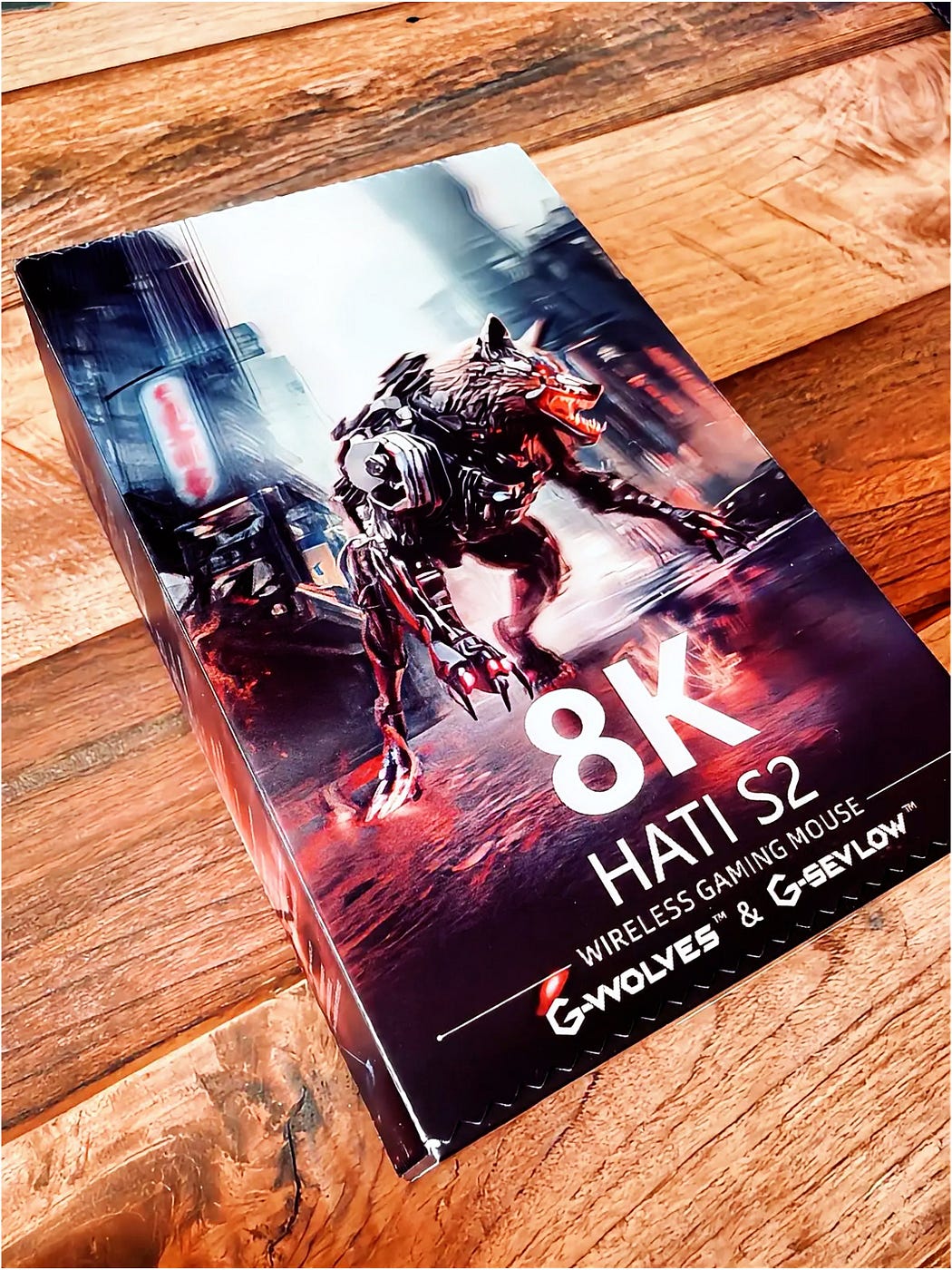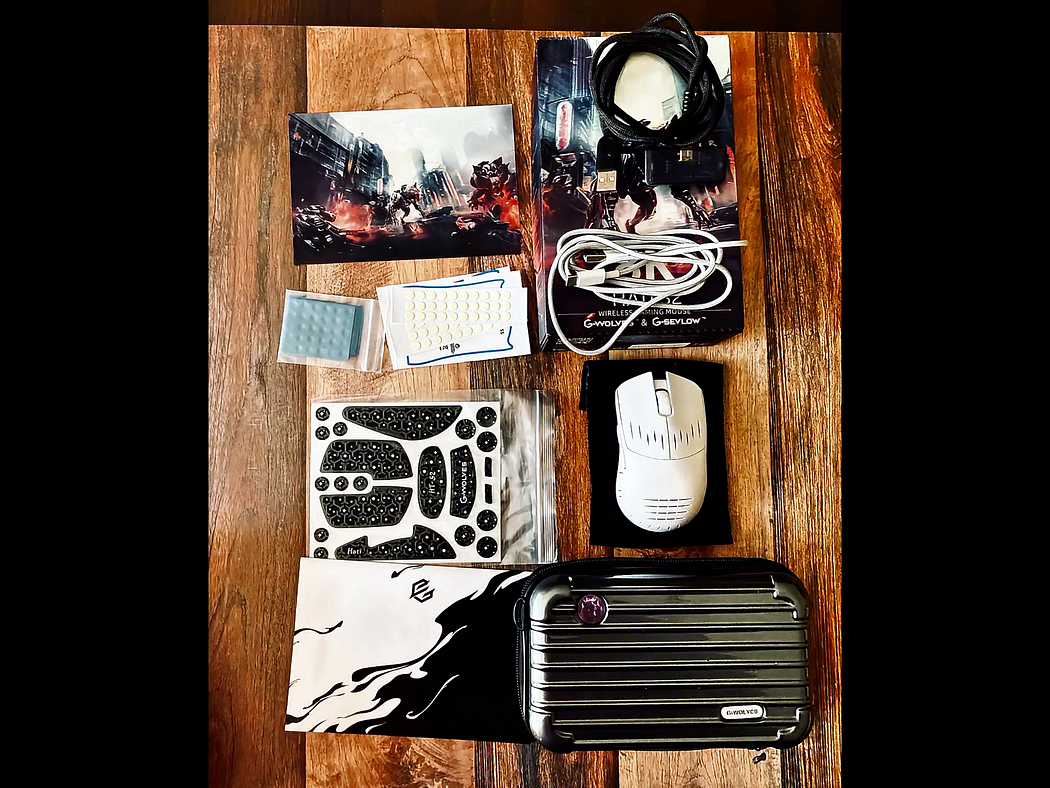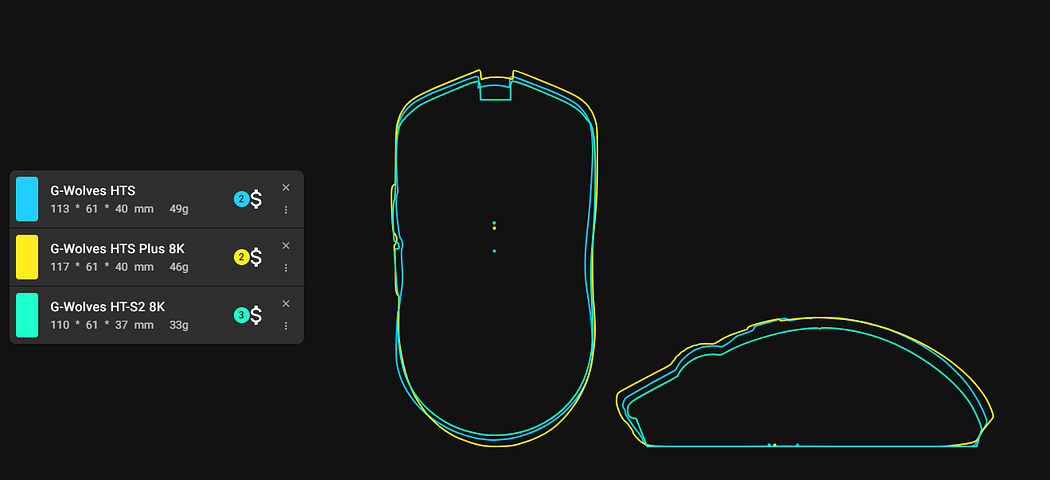A few weeks ago, I reviewed the Gwolves Hati R. Today, I’m reviewing the Hati S2—slightly bigger, with a more traditional shape, but still lightweight and agile. Here’s how it holds up.
Disclaimer: This unit was provided to me for testing purposes, though G-Wolves had no sway over the contents of this review.
Scenarios
Testing time: 2 weeks
Hand size: 21 x 12 cm
Grip: fingertip grip
Humidity: 55–60%
Skates: stock skates
Mousepads: Artisan Hien Soft, OwePowe Summer Camp, Waizowl Falcon, Ninjutso NPC Pro Control.
Games: Battlefield 1, Battlefield V, QuakeWorld, Doom Eternal.
Unboxing and First Impressions
Check my video
In the box you will find:
- Hati S2 8k
- USB-C to A data cable
- 8k dongle
- G-wolves 3d card
- USB-C to A braided cable
- carrying pouch
- two different leashes (long and short one)
- different skates, also dots
- carrying case
- manual
- grip tapes
- stickers to secure the bottom of the mouse
- molding clays
- gaming sleeve
Bottom line? Amazing unboxing and contents in the box, the best in the industry. Absolute top premium impression and customer care.
Specs and Dimensions
Sensor: PixArt PAW3395
Resolution (DPI/CPI): 50–26,000 CPI (default steps: 400, 800, 1600, 3200)
Max Tracking Speed: 650 IPS
Acceleration: 50G
Polling Rate (Wired): 125 / 250 / 500 / 1000 Hz
Polling Rate (Wireless): 125 / 250 / 500 / 1000 / 2000 / 4000 / 8000 Hz
Main Switches: Huano (blue transparent shell, pink plunger)
Scroll Wheel Encoder: TTC (blue, yellow core), 8 mm
Microcontroller: Nordic nRF52840
Buttons: 5 (including clickable scroll wheel)
Dimensions: 110mm (L) × 61mm (W) × 37 mm (H)
Weight: ~33 grams
Cable: 1.10 m and 1.45 m braided cables included
Feet: PTFE 0.70 mm
Lift-off Distance: 1.0 mm or 2.0 mm (adjustable)
DPI Adjustment: Via software or PCB LED indicator
RGB Lighting: Yes (non-adjustable, can be disabled)
Software: Web-based configuration via mouse.xyz
Operating System Support: Windows, macOS, Linux (USB port required)
Warranty: 1 year
Price: $139.00
Shape and Design
The G-Wolves Hati S2 is a small, super lightweight gaming mouse designed mainly for claw and fingertip grip users. Its shape has a noticeable hump in the middle that slopes down pretty quickly toward the front, giving your palm a bit of support without getting in the way. The front and back of the mouse flare out just a little, while the area near the buttons is narrower, which gives it a natural grip ledge for your fingers. The main buttons also feature nice grooves for your fingers to rest upon.
People often compare it to the original Hati-S, but this version is shorter and has a lower profile. It keeps that same centered hump and general feel, just trimmed down for even quicker movement. Some users say it feels snappier and easier to control than earlier models.
The design is also interesting: the mouse looks as if someone took a knife and made incisions all over the shell, which, at least to me, looks very cool. The underside of the mouse is open/honeycomb, but it can be covered by the stickers provided in the box, if someone is worried about integral cleanliness.
The slider at the bottom is for turning the mouse on/off, unfortunately, the mouse doesn’t feature a DPI button, which means you will have to rely on the web software again.
Overall, the aesthetics and design are pretty unique, and you immediately know it’s made by G-Wolves.
Bottom line? Small finger-tip mouse, with a lot of room to move the mouse vertically.
Coating and Weight
While G-Wolves’ coatings have faced criticism in the past, I don’t think it all applies to the Hati S2’s surface. However, it’s not perfect, and I wish it were more chalky. The sides are standard plastic and fairly grippy, and for those with dry hands, the included side grips can enhance comfort. The cuts add some additional grip, but I get the feeling that the previously reviewed Hati R with its perforated surface wins in this category.
The Hati S2 is known for its ultra-lightweight design, just like other mice from G-Wolves, weighing 33 grams. However, this lightness comes with a trade-off in weight distribution. I have to point out that the mouse is front-heavy, which I think is due to the placement of the battery. The sensor is also placed in the front (like a 60/40% ratio).
Bottom line? The coating could be better, the mouse is a bit front-heavy.
Build Quality
Just like with Haiti R, I can confidently say this: the G-Wolves Hati S2 has seen notable improvements in build quality over its predecessors. The shell and overall structural integrity are superb, with minimal flex or creaking, and nothing is rattling inside either. The scroll wheel shows no stiffness or noise, the main buttons are great with very minimal side-to-side play, side buttons are pretty good too. The shell was also strengthened from the sides, so if you squeeze it pretty hard, nothing creaks or gives in.
The same applies to the accessories; they are all of high quality, just like the premium packaging.
Bottom line? Gwolves have said goodbye to QC issues from the past.
Clicks and Buttons
The main buttons on the Hati-S2 8K are good. Pre-travel is moderate, and post-travel is low, resulting in a fairly firm and snappy button response. Hati S2 uses Huano switches (blue transparent shell, pink dot), and they are implemented well.
Side buttons are very good (M4 button) to good (M5 button). Whereas the forward button has very low pre- and post-travel, pre-travel is moderate on the back button, which feels mushier and less satisfying to press. The actuation point is even across the entirety of these. Button size and placement are good, as actuation is possible rather easily by rolling one’s thumb across. G-wolves used low-profile Omron switches (blue dot) for the side buttons.
The scroll wheel is also very good. It’s pretty silent, and tactility is great, with clearly defined steps allowing for controlled scrolling. The encoder is TTC (blue, yellow core) and has a height of 9 mm. The middle (scroll wheel) click requires high force for actuation.
Bottom line? Fantastic clicks, very well implemented.
Software, Battery Life, and Performance
The browser-based software is a great addition — it’s convenient and easy to access. The G-wolves software is one of my favourites, actually — it is very well organized, works fast, and the UI is also intuitive to me. There’s huge progress in the last 2 years. Unfortunately, I had to go to the web software every time I wanted to switch DPI, but that’s the design fault of the mouse, not the software itself.
Moreover, G-wolves has just released their software version for… mobile. Yes, users can use their phones to scan NFC tags to quickly switch mouse settings. They can also switch to the mouse settings used by your idols. That’s how innovation should look like and G-wolves lead the pack.
Battery performance (250 mAh unit) has been pretty solid, especially since I’ve had it running at 4,000Hz polling the whole time. I gave it a full charge right out of the box, played heavily at least 8 hours a day, and I lasted for around 2–3 days, totalling around 20 hrs. The use of mechanical switches instead of optical ones probably helps stretch out the battery life a bit.
On the Hati-S2 8K, click latency will differ between firmware versions 01.00.36 and 01.00.37, which is why these are indicated independently — one version gives you a slightly improved battery life at the cost of slightly higher latency, and the other one acts the other way round. You need to test it yourself to see what fits you better.
Overall, with the most sensitive settings at 4k and 8k, debounce time set to 0, the mouse clicks with 0.3 ms latency, which is fantastic. The polling rate does not affect click latency. After the mouse has been lifted, the next click will have the full latency added upon lift-off (~16 ms) applied; that’s how the anti-slam click algorithm works here.
When it comes to the sensor, Pixart 3395 performs great here, and its implementation is very solid. No problems with LOD, no cut-offs, no spin-outs, responsiveness is great, and the overall click latency with the mechanical switches used here is very low too, in all polling rates. I’d suggest using 4k if you want higher polling rates (to prolong the battery life at least a bit), though, because it’s the most stable and reliable one of all higher polling rates. Also, Motion Sync adds around 0.5ms to latency, so keep that in mind. The overall latency is an absolute industry top.
But as I said, I have noticed that after lift-off, the next click will have significant latency added to it, around 16ms. That was probably a defect in the anti-slam solution applied to this mouse.
Bottom line? Great web software, acceptable battery and superb performance.
Closing Thoughts
The Hati S2 8K positions itself closer to the premium segment, and unlike the more niche Hati R, it aims to appeal to a wider audience. G-Wolves seems to have designed this mouse with mainstream adoption in mind, and it shows, especially for those who weren’t entirely sold on the Hati R or who simply prefer something more compact, like a smaller HTS.
It’s particularly well-suited for fingertip grip users. Whether you’re already comfortable with that style or just exploring the idea, the S2 8K makes a strong case. Lighter, smaller mice tend to offer better control and faster aim adjustments, but finding the right balance between size, weight, and ergonomics is crucial. The S2 gets remarkably close to that sweet spot, allowing for a confident, precise grip without sacrificing comfort.
Of course, no product is without its shortcomings, but the key strengths here outweigh the minor flaws. The shape is optimized for fingertip use, the buttons have a clean, tactile feel, performance is responsive and consistent, and the build quality is sturdier than you might expect for something this light.
If you already use a fingertip grip — or you’re seriously considering making the switch — the Hati S2 8K is worth a look. However, if you prefer claw or palm grip styles, it may not be the best fit unless you’re just curious to try something different. And for players focused on slower, tactical games, this mouse might feel a bit too twitchy. But if your gameplay is fast-paced, involves frequent target switching, and you don’t rely heavily on side buttons, this could be exactly what you’re looking for.
Bullet Points
- Total package of a fingertip mouse, even for larger hands
- very low click latency
- True 8K wireless polling rate and excellent sensor performance
- Even with the super lightweight, the quality and build are superb
- Very generous unboxing
- Mechanical clicks are implemented very well
- The scroll wheel is great, one of the side buttons has pre-travel, though
- Super light weight of 29 grams, no side-to-side wobble despite the weight
- Micro adjustments with this mouse are a dream come true, so is the tracking
- The web software is straightforward, but it also works very well
- The coating could be more grippy…
- … but the included grip tapes are terrific
- The slam-click prevention algorithm is present here, but it adds a 16ms delay
- This mouse excels in fast games, provided your grip is tight
- Not recommended for slow-paced games where stability and positioning are key
Get this mouse from the G-Wolves official website
Disclaimer
This review is not a paid endorsement. I want to ensure transparency and let you know that I am not receiving any compensation, monetary or otherwise, for evaluating or discussing this tech product.