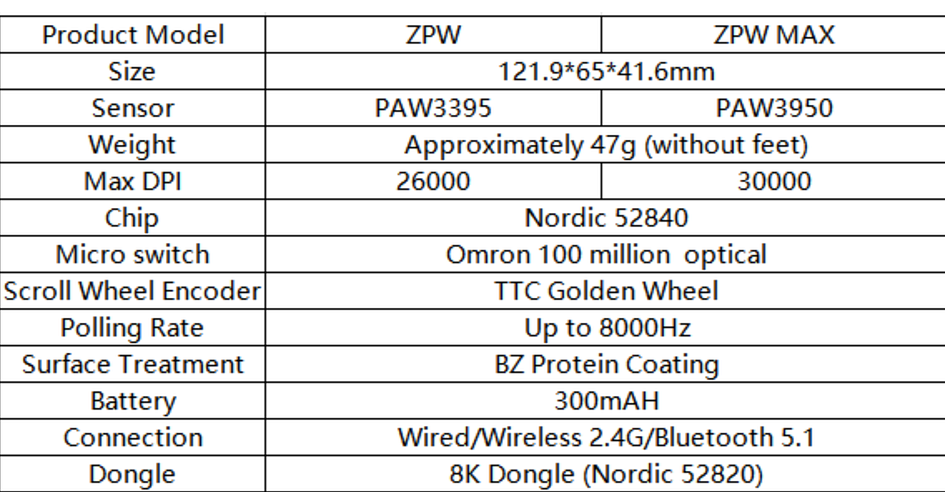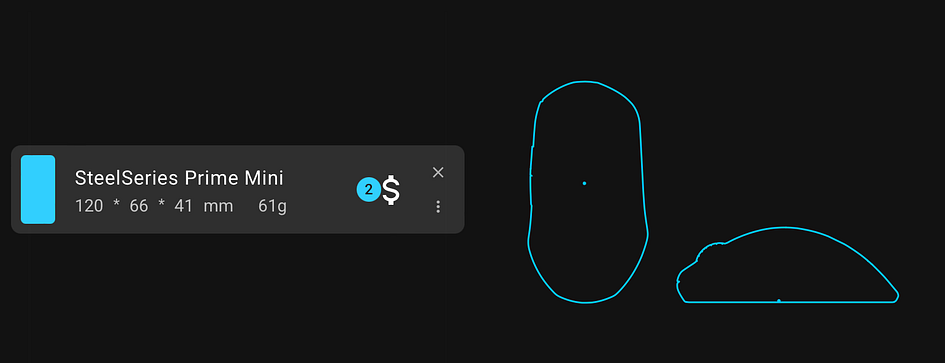Out of the Zaopin Stable: ZPW Gallops In as 2025’s Dark Horse
Zaopin isn’t the brand that floods the market with new mice every other month. They move slowly, almost stubbornly, releasing one model at a time — and each one feels more refined than the last. There’s something old-school about their approach: fewer products, but more attention to detail.
The ZPW is their latest release, and it continues that pattern. It’s light, fast, and built with competitive gaming in mind. With its 8K polling rate, top-tier sensor, and sub-50g weight, it doesn’t shout for attention — but once you try it, it’s hard to ignore.
This one’s a sleeper — a dark horse from Zaopin’s small but growing stable, and maybe their best yet.
Disclaimer: This unit was provided to me for testing purposes, though Zaopin had no sway over the contents of this review.
Scenarios
Testing time: 2 weeks
Hand size: 21 x 12 cm
Grip: hybrid relaxed claw/finger
Humidity: 55–60%
Skates: stock skates.
Mousepads: Artisan Hien Soft, Ninjutso NPC Pro Control, OwePowe Summer Camp, Kin X.
Games: Battlefield 1, Battlefield V, QuakeWorld, Doom Eternal.
Specs
In the Box
In the box, we get:
- Zaopin ZPW Gaming Mouse
- 8k dongle
- manual
- spare skates and dot skates
- USB-A to C braided cable
- carrying pouch
- 2 sets of grip tapes (white and black)
Shape and Grip
The ZPW shares a similar shape to the SteelSeries Prime Mini but is slightly longer. It features a more pronounced inward curvature on the sides, enhancing grip and comfort. There is also a good thumb rest on the left side of the mouse, which feels quite comfortable and doesn’t restrict you from reaching the side buttons. The main buttons have grooves too.
I could make a valid argument that this mouse shape is ergonomic to some serious extent, but it’s not a typical Zowie EC-like type of shape; it’s more asymmetrical, ergonomic, I’d say.
Somehow, the mouse feels bulky and pretty big, even though the dimensions are not that great. It fills almost your entire hand when you claw grip it, relaxed claw/finger tip works too, so vertical adjustments can be a bit of a challenge. I’d not recommend it for full finger-tip use, though. Users with smaller hands can also find this mouse difficult to use, but medium to large-handed gamers should be fine with it, though.
Bottom line? SteelSeries Primi mini, but slightly longer. Asymmetrical ergo style mouse, I’d say.
Build Quality and Skates
Zaopin has been known for making very well-designed and crafted mice, and this one is no exception. I couldn’t find any noticeable flaws in the build, shell, or buttons. There’s no creaking, no side-play on the buttons, no rattling inside. Only when I pressed hard, the right side flexed a bit, but you won’t be doing that mid-game, will you?
The materials used are of good plastic quality as well. Sturdy construction and a robust shell are what stand out in this category. It’s not the Zowie standards, but it’s already very good.
The skates are pure PTFE, they have decent thickness, but in my opinion,n they could be more rounded around the edges. Perhaps, I’m nitpicking here a little, however, their performance on glass left something to be desired, while performance on hybrid/cloth surfaces was really good.
Bottom line? Hard to nitpick on anything here, apart from the skates that could be improved a bit.
Coating and Weight
BZ Protein Coating is what they call it, like in this Zaopin mouse. It feels pretty ok at first, but it spreads its wings once your hand warms up a little and sticks to it very well. It doesn’t gather too many fingerprints or dirt like Zowie coating, for example, which is always a good thing.
The mouse weighs 50 grams on my scale (so not 47 as advertised), and its weight is balanced pretty well. It’s quite an achievement to come down with the weight below 50 grams for such a big and bulky mouse. However, I got the feeling that this mouse weighs more, everytime I played with it. Strange, isn’t it — perhaps it was due to its bulky size that filled all of my hand, giving me the impression that I played with a Zowie mouse or something.
Bottom line? Good coating, weight around 50 grams is pretty low for such a mouse.
Sensor, Software, and Battery Life
The ZPW wireless gaming mouse series comes with top-tier precision sensors. The standard ZPW model uses the PAW3395 sensor, while the ZPW MAX version steps it up with the PAW3950. Both offer excellent tracking and fast response times, so whether you’re making quick flicks or detailed movements, your actions stay sharp and on point — I’ve tested these so many times in my life, so I know I can expect. This time it was no different — the implementation is very solid, I observed no spin-outs, no inconsistency, no issues with tracking or sensor. Just the way all should be.
This is the same Zaopin driver that is used for other Zaopin mice. It’s light and reliable, pretty easy to navigate, and gets the job done. It includes advanced functionalities like Motion Sync, Ripple Effect, and Angle Snapping, all configurable via its software. The Zaopin software allows for adjustments like click debounce time to enhance
responsiveness and prevent unintended double clicks, lift-off distance, DPI light effects, and sleep mode settings. You can also boost sensor responsiveness and minimize interference with Long Distance mode, although this does consume more battery, it’s still a recommended feature.
Zaopin decided to place a 300 mAh battery here in my unit, which seems good enough. With a 4k polling rate, the mouse lasts pretty long — after 5 days of use (a solid few hours of gaming each day), the battery finally died on me, which is remarkable. Worth mentioning that when the dongle starts blinking red, you still have at least a few hours to go. Recharging the mouse is pretty fast, too.
Bottom line? Flawless sensor, good driver, and good battery life.
Buttons and Clicks
Bottom line? Very good main clicks, great side buttons, good implementation of Omron opticals.
Summary
My gaming performance with the Zaopin ZPW was pretty good in all games, except for the time I played on a glass mousepad (the stock skates, perhaps, were the culprit). The mouse’s ergo nature forced me into a specialized grip, essentially “locking” it into my hand. This was particularly important for the games that required stability and a lot of horizontal aiming. In scenarios requiring heavy tracking, I found myself enjoying the mouse as well, because it provided a smooth experience. For vertical aiming, I had to use a more relaxed claw grip to allow my fingers to aim for me. That worked pretty ok as well.
The mouse is pretty versatile if you know how to grip it, making it a valid option for various gamers out there. However, I recommend swapping skates for something like slow dots if you want to play on glass.
Bottom line? Good all-rounder, it can succeed in various games. Try dots for glass, though.
Bullet Points
- Steelseries Prime revisited, but smaller
- very solid build quality
- good coating
- pretty lightweight for a mouse of that size, but a bit heavier than advertised (blue version sits at 50 grams)
- The mouse feels almost the whole hand
- bulky, almost like a regular ergo mouse
- Stock skates could be more rounded
- Stock skates perform well on all surfaces except glass, where their performance is average
- Good battery life
- Good main clicks (Omron opticals)
- Great side buttons
Get this mouse with the code “quakeworld” at Mechkeys.
or Aliexpress
Disclaimer
This review is not a paid endorsement. I want to ensure transparency and let you know that I am not receiving any compensation, monetary or otherwise, for evaluating or discussing this tech product.