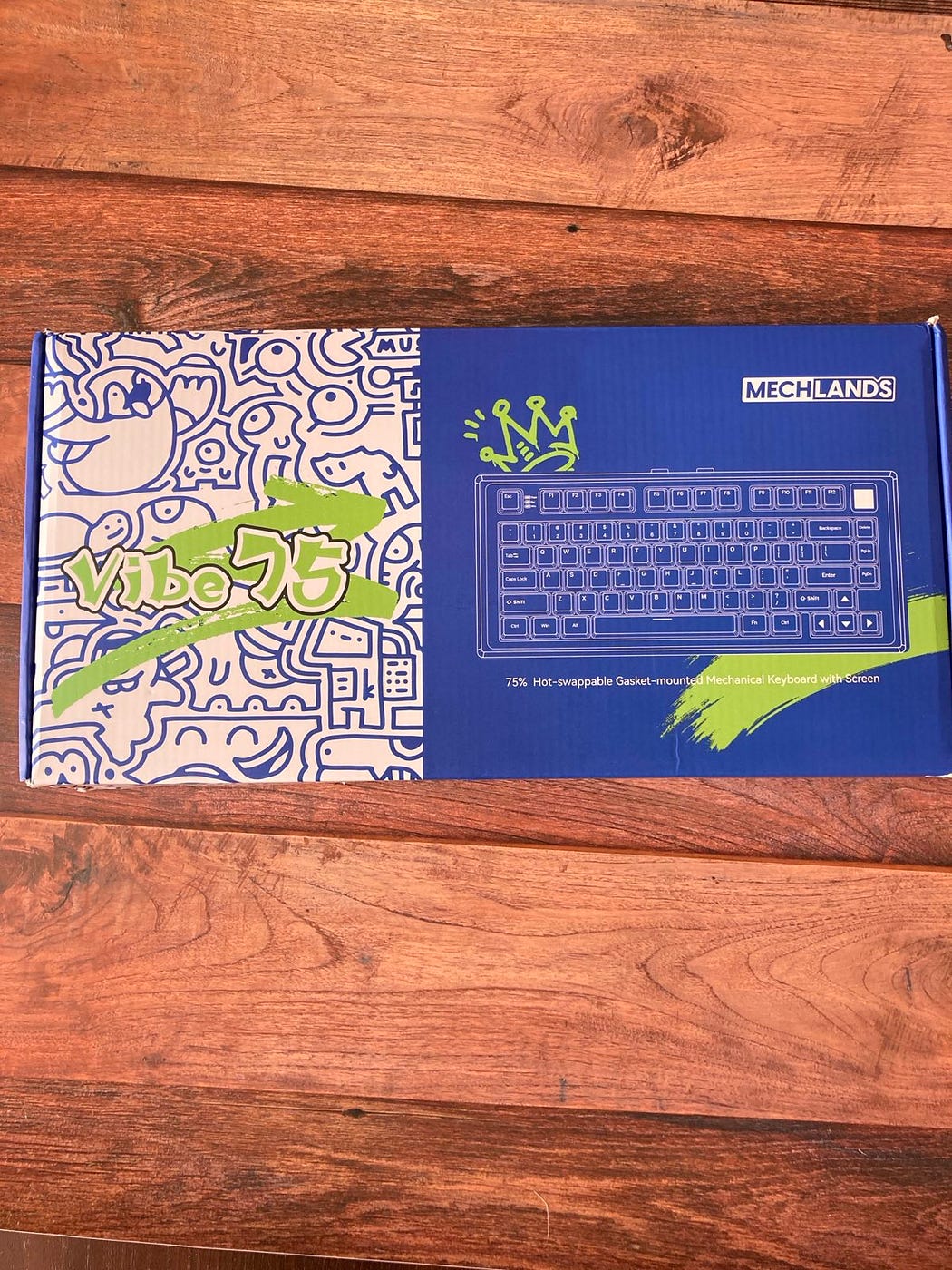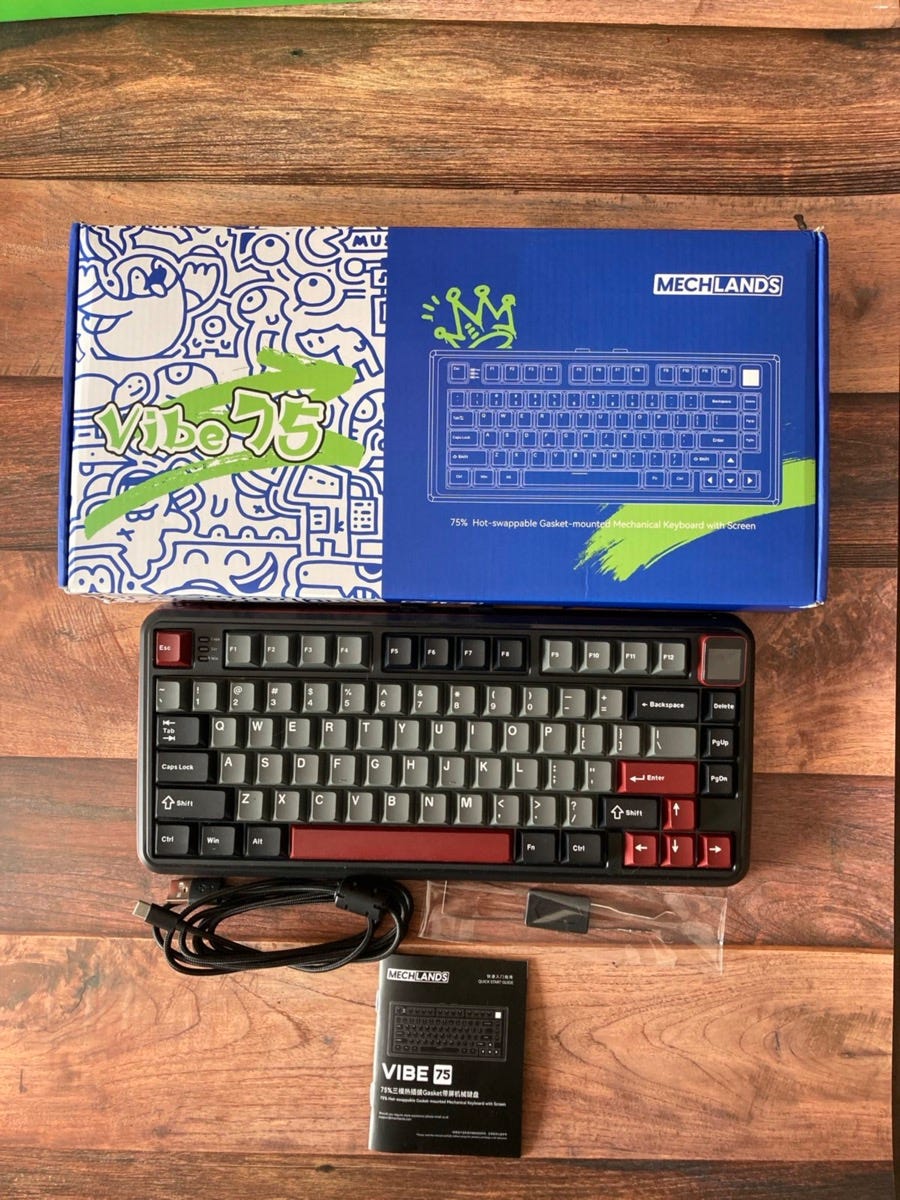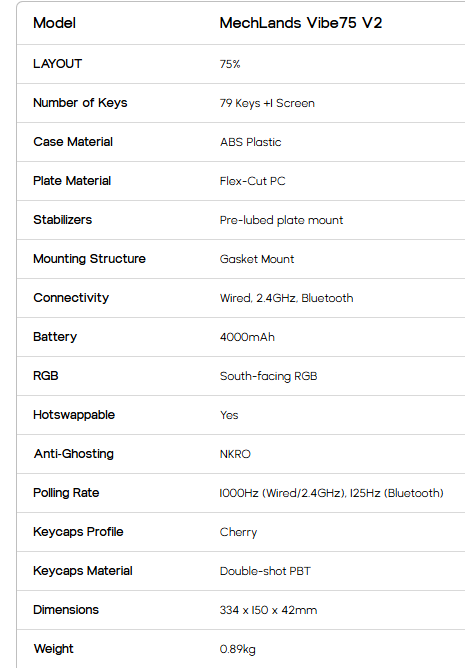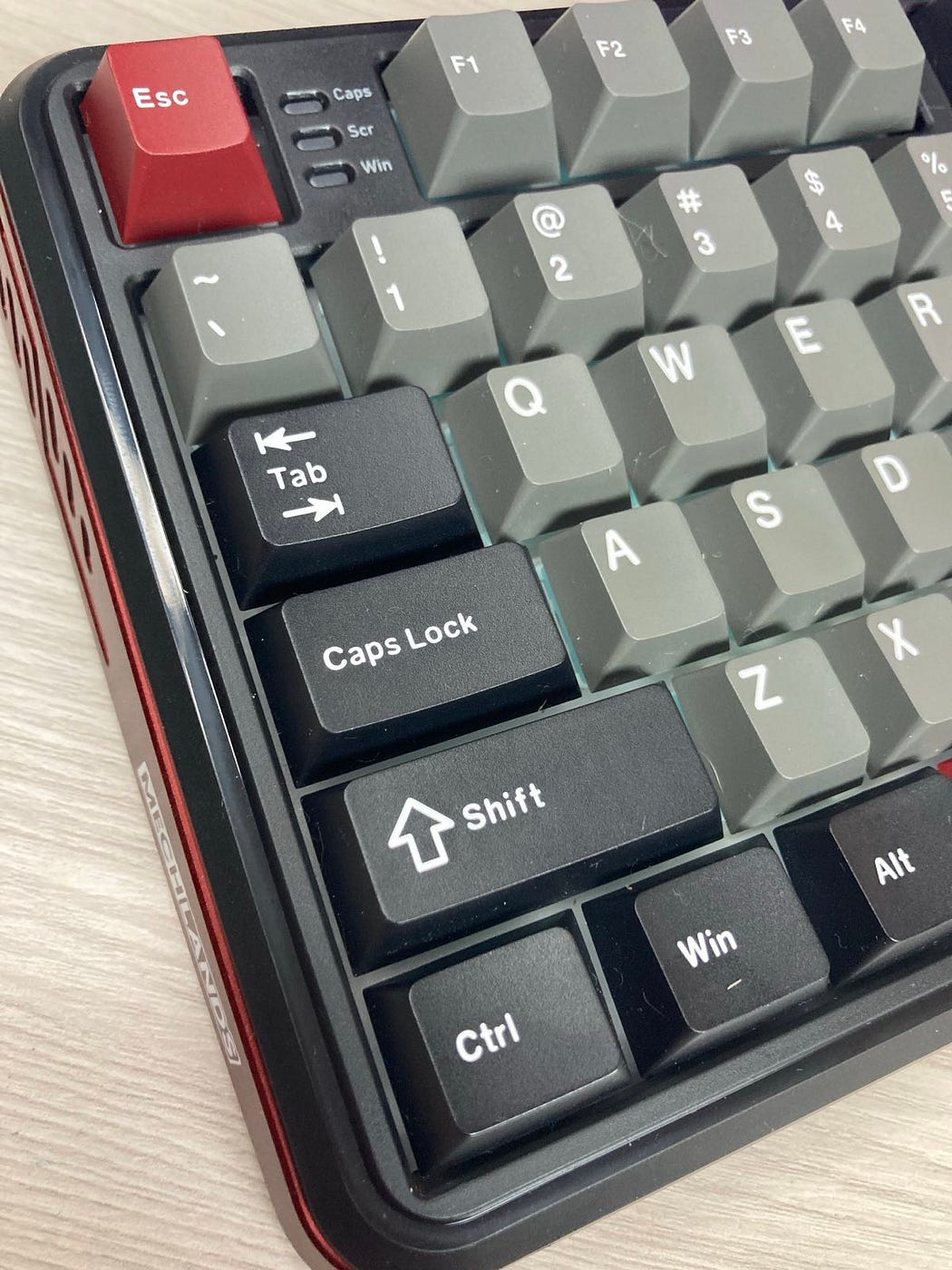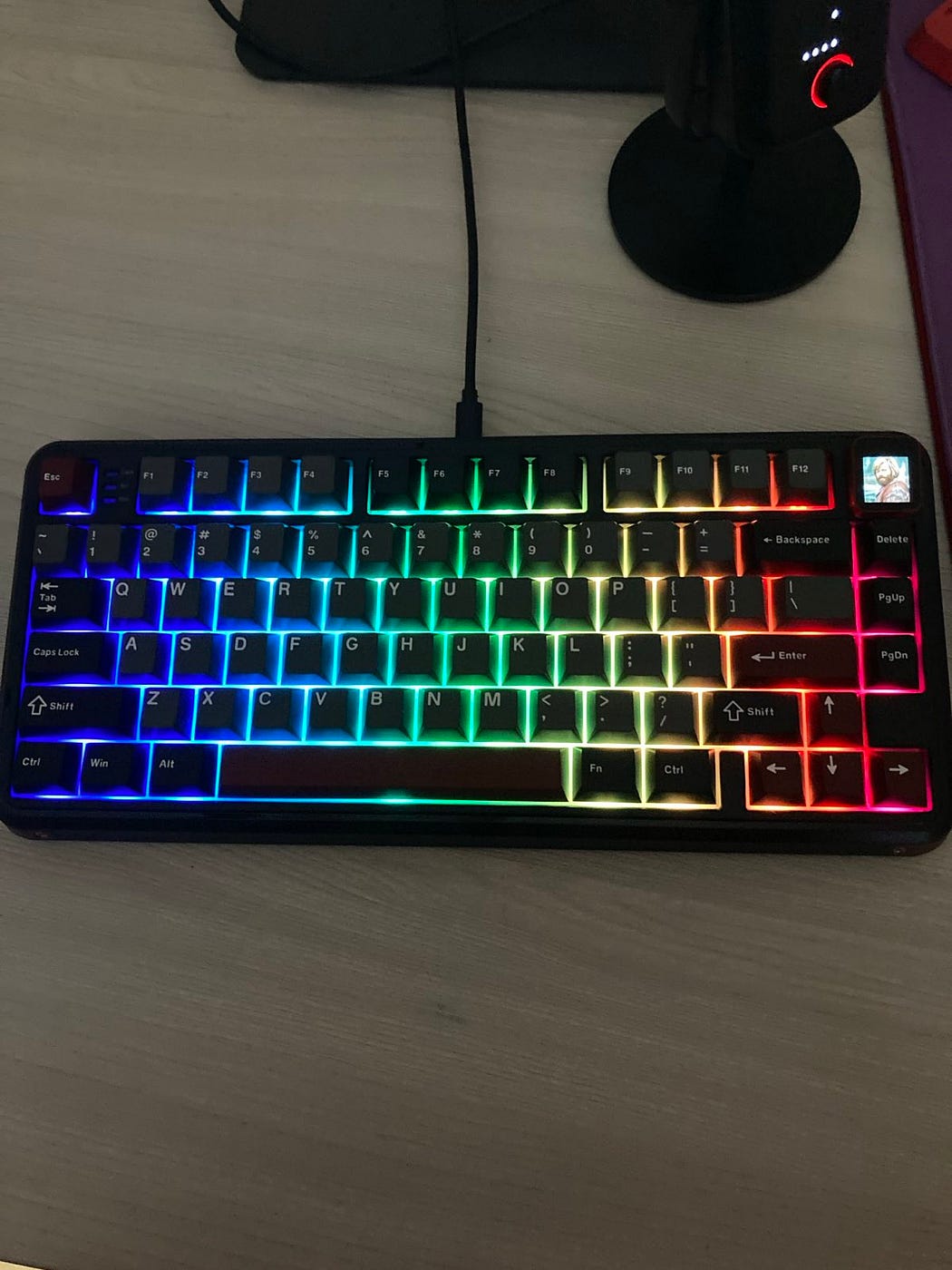After spending considerable time delving into the world of magnetic keyboards, exploring their innovative Hall-effect switches and customizable actuation points, I’ve decided to step back and revisit the foundational appeal of traditional mechanical keyboards for a while. The rapid evolution of keyboard technology has been fascinating to witness, but there’s something timeless about the tactile satisfaction and straightforward reliability of a well-crafted mechanical design. With that in mind, I’m excited to introduce my review of the MechLands Vibe75 V2 — a 75% layout mechanical keyboard with TFT screen that promises to blend modern features like hot-swappable PCB and tri-mode connectivity with the classic, satisfying feel of a gasket-mounted typing experience.
Disclaimer: this product was sent out to me by Mechlands, but they had no influence on the review. #mechlands
In the Box
- Vibe75v2 Mechanical Keyboard
- manual
- braided USB-A to C cable
- switch/keycap puller
- plastic sleeve which covers the keyboard
- foam to secure the keyboard
Bottom line? Minimalistic
Unboxing, Typing Experience and Sound Test
Unboxing is simple, typing experience is pleasant and the sound test you will hear yourselves. Head on to my video!
Bottom line? Can you ask for more at this price point?
Specs
Design and Build Quality
The MechLands Vibe75 V2 is a 75% mechanical keyboard that nails the balance between functionality and space-saving. With 79 keys and a built-in screen, it keeps everything essential while ditching the unnecessary bulk. The gasket-mounted design makes typing feel softer and more responsive, and if you like customizing your setup, the hot-swappable PCB lets you swap out switches without any soldering — just pull and pop in new ones.
The TFT screen in the top-right corner is actually pretty useful. It shows battery life, time, and what connection mode you’re using, plus you can throw in GIF animations to make it your own. The V2 version has a fixed screen, so it’s more stable and doesn’t wiggle around. For connectivity, it’s got Bluetooth, 2.4GHz wireless, and wired USB, meaning you can switch between devices without hassle, and you can do it using the keyboard mechanical toggle at the back (same for Win/Mac mode). The 4000mAh battery is the standard unit here. When it comes to the wireless dongle, it is is tucked under the left kick-out foot so you need to take it out first from the compartment.
RGB lovers will appreciate the South-facing LEDs, which shine without interference from keycaps, and you can tweak them to fit your vibe. To top it off, it’s got metal accents that give it a clean, premium look without being flashy.
Aesthetically, the Vibe75 V2 is just as impressive as its build. The grey, black, and cherry vine red color scheme is a perfect mix of techy and bold, giving it a sleek yet striking look. It’s the kind of keyboard that stands out on a desk without being over-the-top — just a fantastic feast for the eyes.
For the price, the build quality on the Vibe75 V2 is honestly top-tier — easily one of the best-assembled keyboards in its range. The high-quality ABS plastic feels sturdy without that cheap, hollow vibe, and the metal accents give it a sleek, futuristic look that really fits the whole Mechlands aesthetic. It’s got this solid, well-engineered feel that makes it seem like it was designed by actual keyboard nerds who care about details. One thing that really stands out is the adjustable kick-out feet — they stay locked in place and don’t randomly fold in when you push the keyboard around.
The whole frame feels tight, with nicely screwed-in screws that add to the techy, almost industrial feel. It’s got this mech-like, functional design that actually feels intentional rather than just thrown together for aesthetics. Overall, the build quality hits a very high level of “very good”, making it feel way more premium than you’d expect at this price point.
Keycaps and Switches
The Vibe75 V2 comes with Mechlands Cream Mint mechanical switches and Cherry Profile Double-shot PBT keycaps. As for the Cream Mint switches, they come pre-lubed, and the feel is just right — not too heavy, not too light, making them comfortable for both gaming and typing. Their 50 million keystroke lifespan is standard and should hold up well over time. My only gripe? No spare switches in the box — it would’ve been a nice addition, especially for a hot-swappable board.
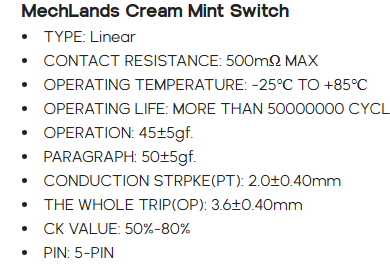
The keycaps themselves feel great to the touch and fit the overall aesthetic of the board really well, but they do develop a noticeable shine pretty quickly, which was a bit of a letdown.
Bottom line? Switches are on par with the rest of the board, the keycaps are fine but can develop a shine.
Software and Battery Life
The software for the Vibe75 V2 is a downloadable driver straight from Mechlands’ site. If you’ve used the Chilkey ND75, it’ll feel familiar right away — it’s fast, lightweight, and packed with customization options. You can tweak just about everything: macros, RGB settings, key remapping, profile storage (tons of slots!), layer functionality, key response time, and of course, upload custom images and GIFs for the screen. It’s intuitive and doesn’t demand constant tinkering — set it up once, and you’re good to go. Definitely one of the better software experiences for a mechanical keyboard.
On the battery life side, it runs a 4000mAh unit, which easily lasts more than a week with full RGB on. That’s pretty respectable for a board with this feature set. Unless you’re running it 24/7 with max brightness, there’s really nothing to complain about here.
Bottom line? Easy to use driver, pretty good one. Battery doesn’t disappoint either.
Latency, Connectivity and Gaming Performance
When it comes to latency and responsiveness, the Vibe75 V2 holds up impressively well. If you tweak the software settings and set Key Response Time to Level 1, the wired latency sits around 3ms, which is a solid result for a mechanical keyboard running at 1KHz polling rate. Even in wireless mode, the latency barely increases — only by 2–3ms, while still maintaining 1KHz polling. No noticeable input lag, no random hiccups, and no disconnections across all three connection modes. Whether for gaming or everyday work, it feels snappy and reliable.
The Vibe75 V2 is a tri-mode keyboard, meaning you can use it wired, via 2.4GHz wireless, or over Bluetooth. I tested all three modes thoroughly, and they worked flawlessly, with easy pairing and no noticeable dropouts or lag.
In games, it performed great, but keep in mind — it’s a mechanical keyboard, so it doesn’t have Rapid Trigger, SOCD, custom actuation points, or an 8K polling/scanning rate. That said, it still outperformed my magnetic keyboards in some aspects, though naturally, it sits behind the absolute top-tier magnetic boards in terms of speed. But honestly? That didn’t bother me at all. Maybe it’s time to give mechanicals another shot!
Bottom line? 3ms latency in wired and 5–6ms in wireless make it a very good option for gamers. And it performs really well in games, without being a magnetic keyboard.
Final Thoughts
The Vibe75 V2 from Mechlands is a keyboard I really started to like the moment I unboxed it. It’s got a great aesthetic, blending a clean, industrial-mechanical look with a well-thought-out color palette that just works. The design feels premium, and the build quality backs it up. Tri-mode connectivity works flawlessly across wired, 2.4GHz, and Bluetooth, and the battery life holds up well, so you’re not going to find yourself suddenly scrambling for a cable mid-game. And that screen is fun to use!
Typing on it is genuinely satisfying — it sounds great, feels smooth, and offers a pleasant, cushioned experience thanks to the gasket mount. It’s also solid in gaming, even though it’s not a magnetic board with high-end speed optimizations. The only small nitpick? The keycaps developed a bit of shine after a week, but that’s about the only issue I can point out so far.
At the end of the day, this is a fantastic keyboard for anyone who wants a versatile, well-built, and great-looking board — whether for gaming or everyday use. If you’re the kind of gamer who isn’t chasing every last millisecond of competitive advantage, this could be an excellent all-rounder. Since this is my first Mechlands-branded keyboard, I have to say — I’m pretty impressed.
Bullet Points
- pretty good quality and features for this price tag
- very pleasant typing experience
- nice aesthetics
- TFT screen is useful and a lot of fun
- nice and bright south-facing RGB
- space bar could be more “sound-refined” though
- gasket-mount design with foams inside
- Mac/Win and tri-mode connectivity toggles make your life easier
- good battery life with a 4000 mAh unit
- adjustable feet don’t fold when pushed across the desk
- good feeling, good typing, good looks, good price
Get this cool board from the Mechlands official website or
their Amazon account or
their Aliexpress account.
Disclaimer: this review is not a paid endorsement. I want to ensure transparency and let you know that I am not receiving any compensation, monetary or otherwise, for evaluating or discussing this tech product.