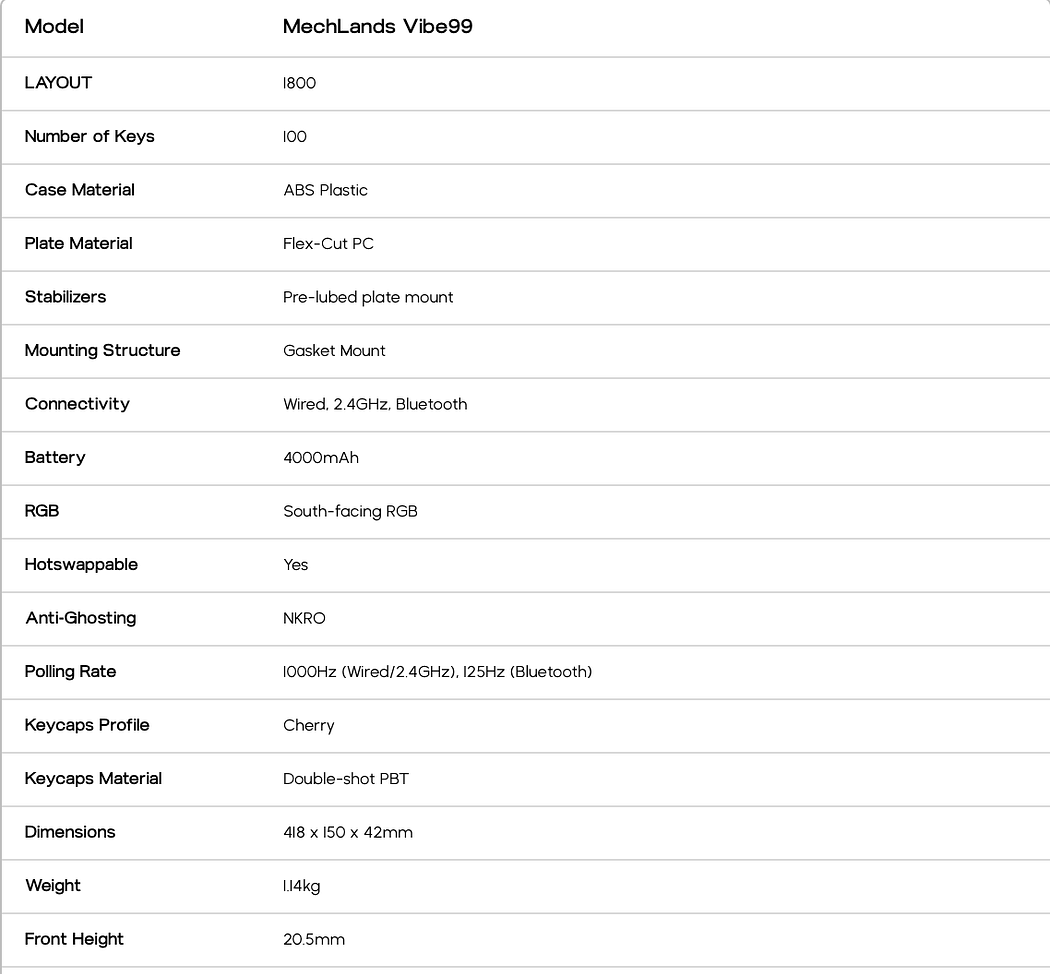When Mechlands entered the scene with their Vibe series, it was easy to assume they’d be just another name in an already crowded market. But with bold design choices and solid execution, they’ve managed to challenge established brands almost effortlessly. The Vibe99, their latest entry, continues that trend — this time offering an 1800 layout that blends near-full-size functionality with a compact footprint.
Personally, I haven’t touched a full-sized keyboard in over a decade. 60 and 75% boards have been my go-to for years, and I never really looked back — until now. Sitting in front of the Vibe99 feels oddly nostalgic, yet refreshingly modern. It’s like meeting an old friend who went to the gym, cleaned up, and came back sharper than ever.
But does the Vibe99 offer more than just good looks and a throwback to full layouts? Let’s dive in.
Disclaimer: this product was sent out to me by Mechlands, but they had no influence on the review. I will compare this keyboard occasionally to the previously reviewed Vibe75. #mechlands
In the box

- Vibe99 Mechanical Keyboard
- manual
- braided USB-A to C cable
- switch/keycap puller
- plastic sleeve which covers the keyboard
- foam to secure the keyboard
Bottom line? Simple.
Specs
Unboxing, Typing Experience and Sound Test
Bottom line? Simple unboxing, creamy sound and very good first impressions.
Design, Layout and Build Quality
So this is the 1800 layout!
I’ve encountered this “1800 layout” keyboard for the first time. My initial impressions — did someone toss a numpad into a blender along with a TKL layout, press ‘blend,’ and hope for the best? I mean, it’s definitely a bit squished and cozy-looking but also a bit to cramped. But the longer I keep looking at it, the more sense it starts making. Honestly, there’s some clever thought-process behind — like somebody finally said, “Let’s not waste desk space anymore and bring everything together”. The numpad is still right there, comfortably placed next to the arrow keys and navigation cluster.
I’ll admit it — there’s actually something oddly charming here. Sure, it looks tight, but it’s also kind of… elegant? Minimalist yet fully practical? If you’re someone who desperately needs their numpad but also wants to reclaim precious desk space, this might be the hidden gem of keyboard layouts. It’s like discovering your favorite snack also comes in a fun-sized package: slightly unusual, but honestly a bit exciting. And it even has a TFT screen.

Now about the design and build quality — the Vibe 99 is a gasket-mounted, hot-swappable keyboard made entirely from sturdy ABS plastic, giving it a solid, well-built feel while keeping it relatively lightweight. The blue, baby blue, and white mix gives a sharp, retro-modern look. It has a vertical TFT screen for some interactive flair, plus adjustable feet and rubber pads for stability. Two switches on the back toggle Windows/Mac and Bluetooth/2.4GHz/wired modes, with a dongle slot included. The ABS build feels solid and nice to use.
Bottom line? 1800 layout is surprisingly fun, build quality is very solid, design is pretty well-thought out.
Keycaps and Switches
The Vibe99 is equipped with Mechlands Cream Mint mechanical switches and Cherry Profile Double-shot PBT keycaps. The Cream Mint switches arrive pre-lubed, striking a perfect balance — neither too heavy nor too light — which makes them a great fit for both gaming and typing. With a 50 million keystroke lifespan, they’re built to last, meeting industry standards. My one complaint? It doesn’t include spare switches, which would’ve been a thoughtful touch for a hot-swappable keyboard.
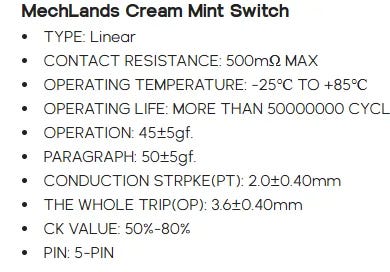
The keycaps are 1.5 mm thick, crafted from double-shot PBT material. They offer a satisfying tactile feel and complement the board’s overall look perfectly. While darker keycaps might show shine over time, the white color keeps any wear subtle and barely noticeable.
Bottom line? Switches keep the high standards, the keycaps are very good but their inevitable shine won’t be that noticeable since they are white.
Software and Battery Life
The software for the Vibe75 V2 is a dedicated driver you can download directly from Mechlands’ website. If you’ve used the original Vibe75, it’ll feel instantly familiar — it’s fast, lightweight, and offers a solid range of customization options. It’s not VIA or QMK, but it still lets you tweak pretty much everything: macros, RGB effects, key remapping, layer functions, profile storage (with plenty of slots), key response timing, and even custom images and GIFs for the screen. The interface is user-friendly and doesn’t require constant tweaking — once you set it up, you’re good to go. Overall, it’s one of the better software setups for a prebuilt keyboard. That said, I couldn’t find any keyboard shortcuts to adjust RGB effects or colors on the fly, which is a bit disappointing — especially since the original Vibe75 included that feature. Hopefully, Mechlands addresses this in a future update.
When it comes to battery life, the Vibe99 uses the same 4000 mAh battery as the Vibe75. On the Vibe75, that was more than enough to get over a week of use with full RGB lighting enabled. But with the Vibe99, battery life takes a noticeable hit. It doesn’t last quite as long, likely because of the increased number of keys and added features that demand more power. It’s a bit of a missed opportunity — Mechlands could’ve gone with a larger battery to better support the heavier load.
Bottom line? Same OEM software gets the job done, batter life is decent, it could be improved though.
Latency, Connectivity and Gaming Performance
The Vibe99 delivers standout latency and responsiveness. By adjusting the software settings and setting Key Response Time to Level 1, wired latency clocks in at around 4ms — a strong showing for a mechanical keyboard with a 1KHz polling rate. In wireless mode, latency only creeps up by 2–3ms, still holding steady at 1KHz polling. Across all three connection modes, I experienced no input lag, no unexpected stutters, and no disconnections. Whether gaming or tackling daily tasks, it feels crisp and dependable. As a tri-mode keyboard, the Vibe99 supports wired, 2.4GHz wireless, and Bluetooth connections. I put all three to the test, and they performed seamlessly — pairing was a breeze, with no dropouts or lag to report.
In gaming, it shines, though it’s worth noting that, as a mechanical keyboard, it lacks features like Rapid Trigger, SOCD, custom actuation points, or an 8K polling/scanning rate. Still, it held its own against my magnetic keyboards in some areas, even if it doesn’t quite match the speed of the elite magnetic boards. Honestly, that didn’t faze me one bit — it might just be time to revisit mechanical keyboards! That said, with more keys to scan than its sibling, the Vibe75, the Vibe99 is slightly slower than the smaller model I reviewed earlier.
Bottom line? Very good latency for a full-sized keyboard. And still pretty good for games if you don’t need a magnetic keyboard.
Final Thoughts
The Vibe99 from Mechlands took some getting used to for me at first. The 1800 layout was unfamiliar, but it grew on me and ended up working out really well. It packs all the features of a full-sized keyboard into a more compact form, which I appreciate. Plus, it’s got a sleek, appealing design with a smartly chosen color scheme that just clicks. The premium feel is matched by its sturdy construction. The tri-mode connectivity — wired, 2.4GHz, and Bluetooth — works seamlessly, and the battery life is solid, though I’d have liked a larger capacity from Mechlands. That little screen, as always, is a blast to play with!
Typing on it is a real treat — it sounds crisp, feels fluid, and has a comfy, cushioned vibe thanks to the gasket mount. It holds its own for gaming too, even if it’s not a magnetic board built for top-tier speed tweaks. My one minor gripe? The keyboard shortcuts could use more options, like on-the-go effects or color adjustments.
All in all, it’s an awesome pick for anyone after a versatile, well-crafted, and stylish keyboard — perfect for gaming or daily tasks. If you’re not a hardcore gamer obsessed with shaving off every millisecond, this could be a stellar all-purpose choice. This is my second Mechlands keyboard, and I’ve got to say — it lives up to the high bar set for 2025.
Bullet Points
- very good quality and features for the price asked
- very pleasant typing experience
- nice aesthetics
- TFT screen is useful and a lot of fun
- nice and bright south-facing RGB
- space bar is more consistent and better-sounding than in Vibe75, it’s actually perfect
- gasket-mount design with foams inside
- Mac/Win and tri-mode connectivity toggles make your life easier
- decent but worse than in Vibe75 batter life with a 4000mAh unit
- no keyboard shortcuts for RGB effects/color customization is a letdown
- adjustable feet don’t fold when pushed across the desk
- good feeling, good typing, good looks, good price
Get this cool board from the Mechlands official website or
their Amazon account or
their Aliexpress account.
Disclaimer: this review is not a paid endorsement. I want to ensure transparency and let you know that I am not receiving any compensation, monetary or otherwise, for evaluating or discussing this tech product.